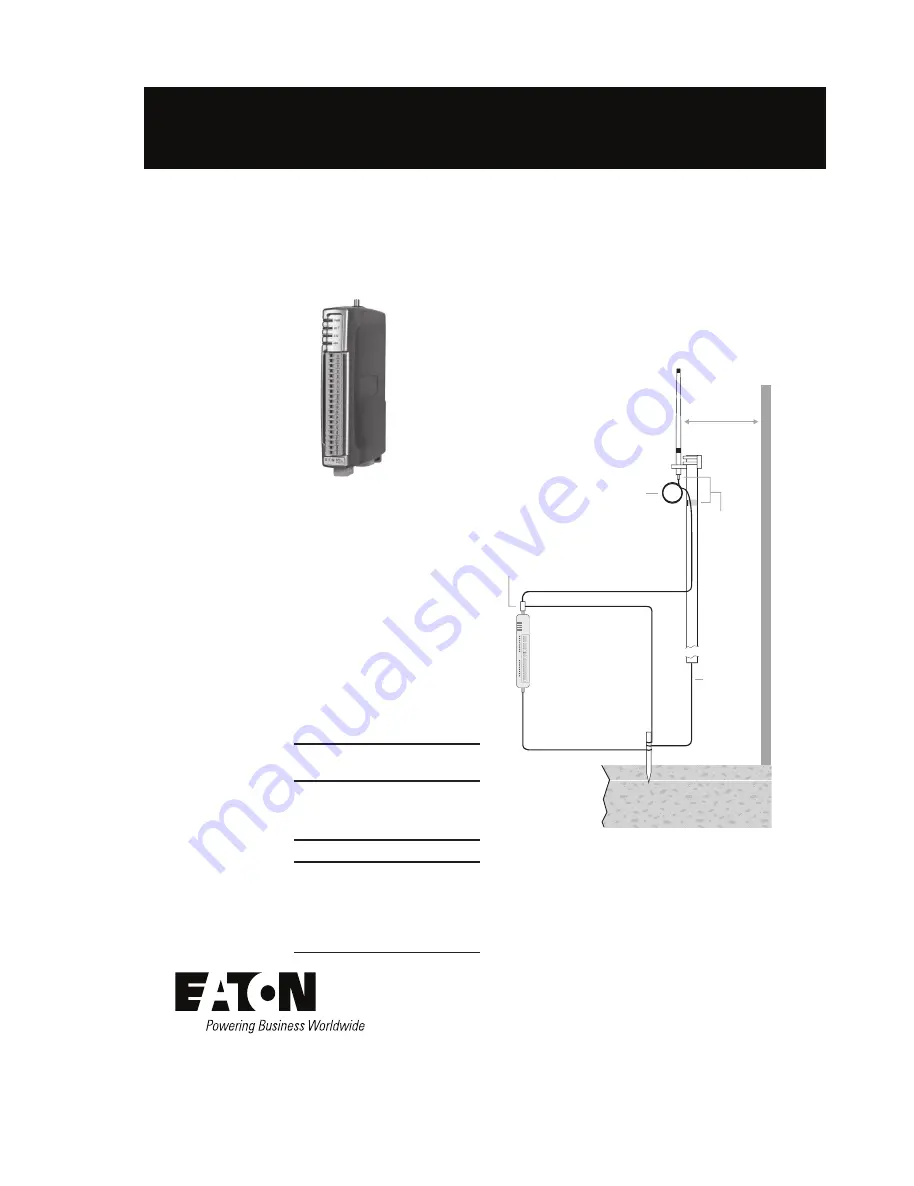
415U-2 wireless mesh networking I/O and gateway
installation guide
Statutory requirements
FCC: This device complies with
Part 15.247 of the FCC Rules.
Operation is subject to the
following two conditions:
•
This device may not cause
harmful interference.
•
This device must accept any
interference received, including
interference that may cause
undesired operation.
FCC: Unlicensed operation limits
the radio power. High gain aerials
may only be used to compensate
for cable losses.
m
WARNING - EXPLOSION
HAZARD
Do not disconnect the device while the
circuit is live unless the area is known
to be non-hazardous.
NOTE
The 415U-2 module ships from
the factory in configuration mode.
The radio locale, frequency, and RF
power need to be configured using
the embedded web pages before
use.
Antenna installation
Use Figure 1 as a guide for installing an antenna and attaching it
to the module.
Figure 1. Antenna installation
Earth Stake
For maximum
range, install
above local
obstructions.
Earth Conductor
at least 5 AWG
(16 mm2)
*
Wavelength:
360MHz = 32.7” (83cm)
512MHz = 22.8” (58cm)
Weatherproof
Connections
(recommended:
3M™ 23 self-
bonding tape)
Mast
Coaxial Cable
GND
at least 11 AWG (4 mm2)
Stress
Relief
Loop
Antenna
*
GND
Surge Arrestor
(recommended)
415U-2
Provide good ground
connection to mast,
module, and surge
arrestor.
If ground conditions
are poor, use more
than one stake.
1 Wavelength
(minimum)
Connecting to the module for confi guration
The default settings for the 415U-2 are as follows:
•
IP Address:
192.168.0.1XX, where “XX” is the last two digits
of the serial number shown on the printed label on the side of
the module
•
Subnet Mask:
255.255.255.0
•
Default Gateway:
192.168.0.1
•
Username:
user
•
Password:
user
1. Connect a straight-through Ethernet cable between the
module’s Ethernet port and a PC.
2. Open Internet Explorer on the PC.
3. Type “http://” followed by the IP address of the module and
press Enter.
Instruction Leafl et
IL032043EN
Effective April 2015
All manuals and user guides at all-guides.com
all-guides.com




















