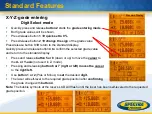X-Y-Z-grade entering
Digit Select mode
Quickly press and release
button 2
starts the
grade entering mode.
Both grade values will be shown.
Press/release button
1
quick set to 0%
Press/release button
2
change the sign
of the grade value
Press/release button
3
return to the standard display.
Quickly press and release button
4 to
confirm the selected grade value
and return to the standard display
Press and release
button 5 or 8
(down or up) to move the
cursor
to
the
X- or Y-axis
(not used in Z- mode).
Pressing and releasing
button 6 or 7 (right or left) moves the cursor
to the
right/left.
Use
button 1 or 2
(Plus or Minus) to
set
the desired
digit.
The laser will self-level to the required grade position after
confirming
the grade change with
button 4
.
Note:
The bubble symbols at the
laser’s LCD will flash until the laser has been self-leveled to the requested
grade position.
Standard Display
Standard Features