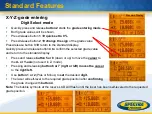In Manual Grade Match,
the beam on both axes can be adjusted to desired positions (Indoors) or to the
receiver‘s on-grade position , e.g, when other receivers as the HL
760
are used.
1. Press and release the
MENU button
at the Standard Display and
select Grade Match.
2. Select
Manual Grade Match
then press
button
4 to start manual Grade Match.
The grade for the
Y-axis
can be adjusted with
button 5/8
while
button 6/7
adjust the
X-axis.
During Manual Grade Match a
crossed vial and angle symbol
appear next to the continuously changing Y- and X-axis grade value.
After adjusting to the
receiver’s on-grade position,
press
button 2 (OK)
to go back to automatic mode where the final grade value will be shown for both axes.
Note:
Pressing
button 3 (ESC) exits Manual Grade Match
and changes the unit to manual mode.
Manual Grade Match mode