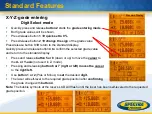Menu Functions (IR controlled)
If the RC603N is paired with a transmitter and the radio connection doesn’t work, e.g., through a pipe, the IR
connection offers the following functions.
Press and release the
MENU button 1
at the Standard Display.
Pressing and releasing
button 3
changes the unit always
back
to the
standard or previous display.
Press and release the
buttons 5 to 8
until the
desired icon
is
highlighted.
Press and release
button 4
to
open the submenu
OR
start
the
selected function.
Note: Pairing function is needed to pair an already paired remote with a new transmitter.
The new transmitter has to be set to the pairing dialog for this operation. Otherwise the pairing can not be
successful processed.
The pairing information of the previous pairing is still stored in the previous paired transmitter and should be
deleted in the pairing dialog of this transmitter.
Note
: If a remote is paired with a transmitter the IR signals of the remote (in case of an interrupted radio
connection) will transmitted in a
private mode
so that only the paired transmitter can receive these IR
commands.
Note:
As soon as the menu has been opened, button
2
can be used to open a help text which explains
The selected function more in detail.
Special MENU Features
Standard Display