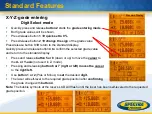Start Reference Check
When working during temperature changes and over long distances the product requires a frequent reference
check to maintain accuracy. The transmitter will do reference check on a regular basis. When carrying out work
where accuracy is paramount it is advised to manually prompt a reference check.
Press and release the MENU button at the Standard display and select Reference Check. Button
4
starts the
reference check considering the current temperature inside the housing. While the procedure the rotation will
be stopped.
Note:
A grade value has to be entered before the unit starts the reference check.
Centering the Rotor
Press and release the MENU button at the Standard Display and select
Centering
where the rotor will be centered approx. 90
° perpendicular to the bottom housing.
Pressing and releasing
button 4
starts the rotor centering function while the
rotor checks the limits of both axes and stops at the center position while changing
the unit into manual mode.
Reference Check/Rotor Centering