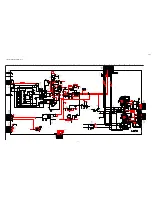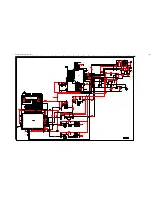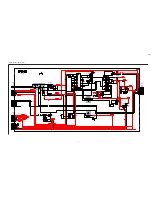— 68 —
KD-34XBR2
SECTION 11: FIRMWARE UPGRADES
11-1. OVERVIEW
From time to time the KD-34XBR2 may require an upgrade to its
Þ
rmware.
The Q-box inside the set allows for upgrading the
Þ
rmware via a Memory
Stick
®
slot. At such times that upgrades are required, pre-programmed
Memory Sticks will be made available to the service network. Be sure to
check the Sony Service Company’s web site to see if any upgrades are
available for correcting the problems you are trying to resolve.
DISCLAIMER:
Any use of the Memory Stick port for any reason
other than a Sony authorized upgrade will void the
product warranty. All related repair charges will be the
responsibility of the customer.
11-2. TRANSFERRING THE NEW FIRMWARE
FROM THE MEMORY STICK TO THE
Q-BOX.
1. Turn the TV on.
2. Insert the Memory Stick containing the new
Þ
rmware into the Memory
Stick slot on the back of the set.
3. If the inserted Memory Stick is the correct type, and its
Þ
les are
correct for the KD-34XBR2 and are not damaged (corrupted), the
upgrade process will begin automatically. The screen will display
“Memory Upgrade Mode” for 3 seconds, after which the screen will go
black until the upgrade is completed.
NOTE: The user controls are inoperative while this upgrade is
in progress.
4. A status LED is located above the Memory Stick slot. This LED will
ß
ash in several distinct patterns dependent upon the status of the
upgrade, as follows:
Pending/
Busy
Success
Memory
Stick Error
Flash
Error
System
Error
Key:
LED On
LED Off
0s
1s
2s
3s 3.2s
5. When the status LED
ß
ashes the “Success” pattern shown above,
the upgrade has completed successfully. Remove the Memory Stick
and the set will return to the operating state it was in before the
upgrade began.
6. If the status LED
ß
ashes the “Flash Error” (
ß
ash memory) pattern or
the “System Error” pattern shown above, remove the Memory Stick
and start over again from step 1.
7. If the status LED
ß
ashes the “Memory Stick Error” pattern you must
obtain a new Memory Stick and start over from step 1.
8. If the status LED
ß
ashes the “System Error” pattern the Q-Box needs
repair and start over from step 1.
Memory Stick Input Location
Содержание KD-34XBR2 - 34" Hdtv Fd Trinitron Wega
Страница 187: ...L504 FB502 LB2016 OUH 1608 MAIN_COMB_C MAIN_COMB_Y TO P2 TO P2 3D COMB AV SW 9 965 916 02 HA3 B P3 C ...
Страница 207: ...9 965 916 02 HA3 QI P1 ...
Страница 223: ...7016 0UH 4A 9 965 916 02 HA3 QM P1 ...
Страница 264: ......
Страница 296: ......