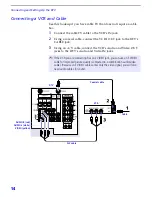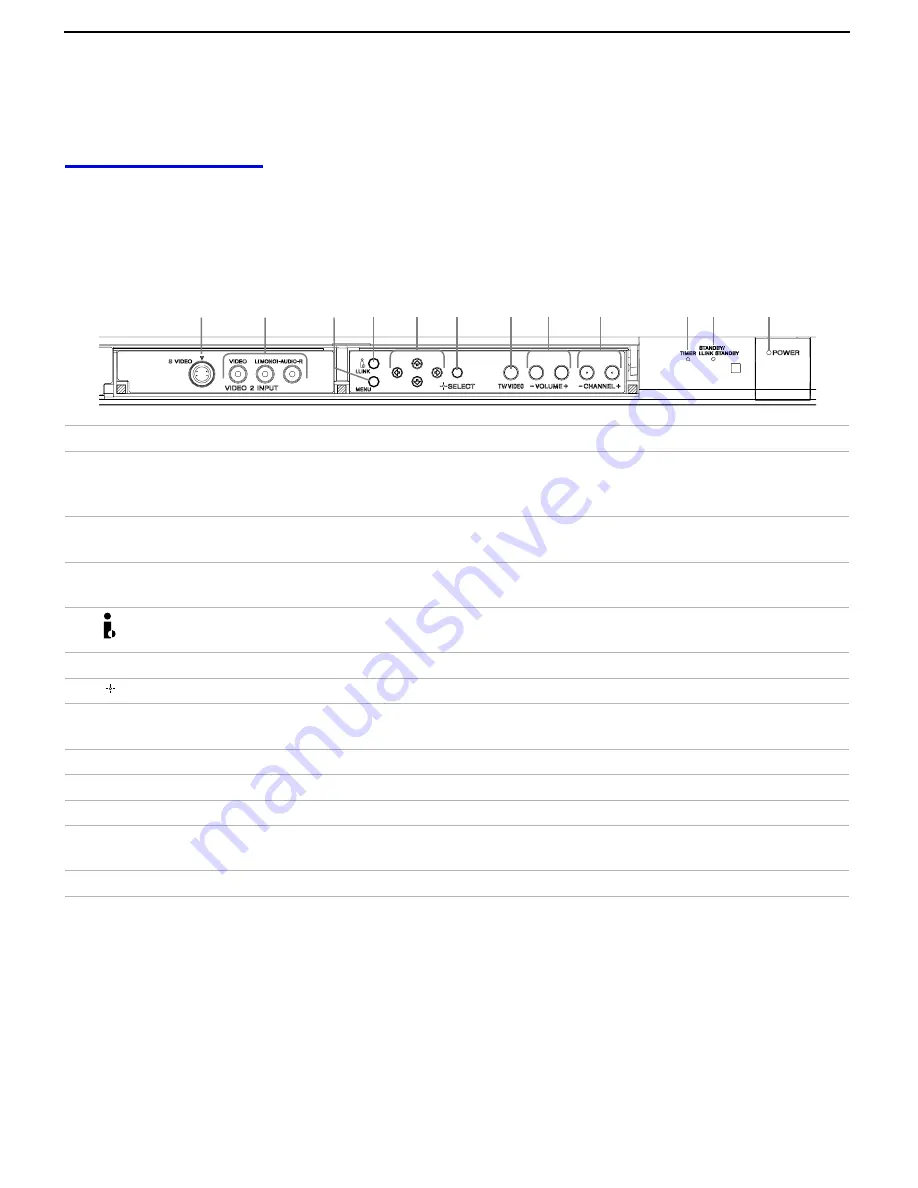
Connecting and Setting Up the DTV
10
DTV Controls and Connectors
Front Panel Controls
The front panel provides convenient inputs for audio/video
components you plan to connect temporarily, such as a camcorder or
digital camera. It includes several buttons that you’ll also find on the
remote control.
Control
Description
1
S VIDEO 2 INPUT
Connects to the S VIDEO OUT jack of your camcorder or other S VIDEO-
equipped video component. Provides better picture quality than the
VHF/UHF jacks or the Video IN jack.
2
VIDEO 2 INPUT
VIDEO/L(MONO)-AUDIO-R
Connect to the audio and video OUT jacks on your camcorder or other video
component.
3
MENU
Press to display the DTV on-screen menu. Press again to exit from the menus.
For details, see page 47.
4
i.LINK
Press to display the i.LINK Control Panel. For details on using the i.LINK
Control Panel, see page 44.
5
B bVv
Press
B bVv
to move the on-screen cursor and press
SELECT
to select.
6
SELECT
Press to select the on-screen highlighted item.
7
TV/VIDEO
Press repeatedly to step through the video equipment connected to your DTV’s
video inputs.
8
-
Press to adjust the volume.
9
-
Press to scan through channels.
0
TIMER
When lit, indicates one of the timers is set. For details, see pag e45.
qa
STANDBY/
i.LINK STANDBY
When lit in orange, indicates that i.LINK Standby is
On
. When lit in red,
indicates that i.LINK Standby is
Off
. For details, see page 61.
qs
POWER
Press to turn on and off the DTV.
1
2
4
5
6
7
8
9
3
q;
qs
qa
Содержание KD-34XBR2 - 34" Hdtv Fd Trinitron Wega
Страница 187: ...L504 FB502 LB2016 OUH 1608 MAIN_COMB_C MAIN_COMB_Y TO P2 TO P2 3D COMB AV SW 9 965 916 02 HA3 B P3 C ...
Страница 207: ...9 965 916 02 HA3 QI P1 ...
Страница 223: ...7016 0UH 4A 9 965 916 02 HA3 QM P1 ...
Страница 264: ......
Страница 296: ......