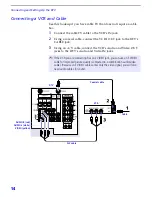Connecting and Setting Up the DTV
11
DTV Rear Panel
8
3
4
7
2
1
q;
9
5
6
qa
Connection
Description
1
VHF/UHF
Connects to your VHF/UHF antenna.
2
CABLE
Connects to your cable source.
3
S VIDEO IN 1/3/4
Connects to the S VIDEO OUT jack of your VCR or other S VIDEO-
equipped video component. Provides better picture quality than the
VHF/UHF jacks or the Video IN jack.
4
VIDEO IN 1/3/4
VIDEO/L(MONO)-AUDIO-R
Connect to the audio and video OUT jacks on your VCR or other video
component. A 6th video input (VIDEO 2) is located on the front panel of
the DTV. The Audio and Video IN jacks provide better picture quality than
the VHF/UHF IN jack.
5
SELECT OUT
Connect to the audio and video IN jacks on your VCR or other video
component. The output signal is determined by the
SELECT OUT
setting in
the Setup menu (see page 60).
6
AUDIO OUT (VAR/FIX)
L(MONO)-AUDIO-R
Connect to the left and right audio inputs of your audio or video
component.
7
HD/DVD IN
(1080i/720p/480p/480i)
VIDEO IN 5/6
Connect to your DVD player’s or digital set-top box’s component video (Y,
P
B
, P
R
) and audio (L/R) jacks.
8
CONTROL S
IN/OUT
Allows the DTV to receive (IN) and send (OUT) remote control signals to
other Sony infrared-controlled audio or video components.
9
DIGITAL AUDIO
OPTICAL OUTPUT
(DOLBY DIGITAL/PCM)
Connect to the optical audio input of an audio component that is Dolby
Digital and PCM compatible.
0
i.LINK S200
Used for connecting i.LINK equipped devices.
qa
Service Only
For Sony service use only.
Содержание KD-34XBR2 - 34" Hdtv Fd Trinitron Wega
Страница 187: ...L504 FB502 LB2016 OUH 1608 MAIN_COMB_C MAIN_COMB_Y TO P2 TO P2 3D COMB AV SW 9 965 916 02 HA3 B P3 C ...
Страница 207: ...9 965 916 02 HA3 QI P1 ...
Страница 223: ...7016 0UH 4A 9 965 916 02 HA3 QM P1 ...
Страница 264: ......
Страница 296: ......