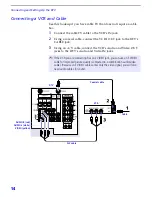Connecting and Setting Up the DTV
27
Connecting Cables
1
Using an A/V cable, connect the i.LINK device’s Audio and
Video OUT jacks to the DTV’s Audio and Video IN jacks.
2
Using an i.LINK cable (see page 26), connect the device’s i.LINK
jack to either of the DTV’s i.LINK jacks.
✍
Before connecting this unit to i.LINK-compatible equipment, see the instruction
manual of the i.LINK device to be connected.
i.LINK cable
DTV
Sony digital cable
A/V cable
set-top box
AUDIO-R (red)
AUDIO-L (white)
VIDEO (yellow)
✍
i.LINK devices can be “hotplugged” (connected and disconnected while they
are still powered on). The DTV automatically recognizes the device and displays
the screen shown on pag e29.
Содержание KD-34XBR2 - 34" Hdtv Fd Trinitron Wega
Страница 187: ...L504 FB502 LB2016 OUH 1608 MAIN_COMB_C MAIN_COMB_Y TO P2 TO P2 3D COMB AV SW 9 965 916 02 HA3 B P3 C ...
Страница 207: ...9 965 916 02 HA3 QI P1 ...
Страница 223: ...7016 0UH 4A 9 965 916 02 HA3 QM P1 ...
Страница 264: ......
Страница 296: ......