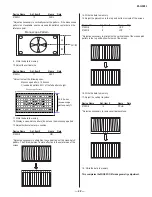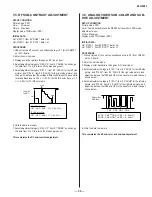— 28 —
KD-34XBR2
SECTION 7. PICTURE QUALITY ADJUSTMENTS
Perform these adjustments as necessary.
REQUIRED EQUIPMENT:
NTSC generator with 100 IRE 100% color bar pattern or 75 IRE 75% color bar pattern (composite video and RF output).
NOTE: Throughout these adjustment procedures you will be instructed to “Write the data to memory”. To do this, follow this procedure:
1. Press the “MUTE” button (“WRITE” appears in green letters at the top right corner of the screen).
2. Press the “ENTER” button (“WRITE” changes from green to red, then “WRITE” changes to “SERVICE”).
7-1. DTV SUB-CONTRAST ADJUSTMENT
SET-UP CONDITION:
Picture mode: PRO
Color: Minimum
Picture: Maximum
INITIAL DATA:
Cat. 2150P-1, item #4 “RDRV”, data = 45.
Cat. 2150P-1, item #7 “RCUT”, data = 41.
PROCEDURE:
1. With set turned off, connect an oscilloscope to pin # 1 (R) of CN9001
on the C-board.
2. Display the 1080i color bar pattern from the TV’s internal pattern
generator as follows:
a) Turn the set on and select the VHF-UHF antenna.
b) Tune the TV to channel 2.1 (“two point one” not “twenty one”).
Use the decimal point button on the remote. It’s OK if there is
no signal on channel 2.1.
c) Turn the TV off.
d) Enter the service mode.
e) Select adjustment category “DTV”
f) Select adjustment item # 1 “PATN”.
g) Change the data from “0” to “4”. The 1080i color bar pattern will
appear in a few seconds. The 1080i pattern automatically forces
the TV into the FULL mode.
3. Select adjustment category “2150P-2”, item # 1 “RGBS”, and change
the data from 7 to 4 (this turns off the blue and green).
4. Select adjustment category “2150P-4”, item # 0 “SCON”, and change
the data so that the voltage difference between the peak white level
and black level is 2.25 V +/- 0.05 V.
Black
VR2
VR1
White
VR1 – VR2 =
∆
VR = 2.25 V
±
0.05 V
p-p
50mv/div.
5uS/div.
5. Write the data to memory.
6. Select adjustment category “2150P-2”, item # 1 “RGBS”, and change
the data from 4 to 7 (this turns the blue and green on).
This completes the DTV sub-contrast adjustment.
7-2. DTV SUB-COLOR AND SUB-HUE
ADJUSTMENT
SET-UP CONDITION:
Picture mode: PRO
Color: Factory default (press the RESET button while in PRO mode
adjustment menu).
Picture: Maximum
INITIAL DATA:
Cat. 2150P-1, item #4 “RDRV”, data = 45.
Cat. 2150P-1, item #7 “RCUT”, data = 41.
PROCEDURE:
1. With set turned off, connect an oscilloscope to pin # 5 (B) of CN9001
on the C-board.
2. Display the 1080i color bar pattern from the TV’s internal pattern
generator (refer to section 7-1. item 2).
3. Select adjustment category “2150P-4”, item # 1 “SCOL”, and adjust
the data so that VB1 and VB4 in the waveform meets the spec. shown
below.
4. Select adjustment category “2150P-4”, item # 2 “SHUE”, and adjust
the data so that VB2 and VB3 in the waveform meets the spec. shown
below.
VB1 VB2 VB3 VB4
SCOL: VB1
≤
VB4 (=VB1 + 0 ~ 90mV)
SHUE: VB2
≤
VB3 (=VB2 + 0 ~ 90mV
50mv/div.
5uS/div.
5. Write the data to memory.
This completes the DTV sub-color and sub-hue adjustment.
Содержание KD-34XBR2 - 34" Hdtv Fd Trinitron Wega
Страница 187: ...L504 FB502 LB2016 OUH 1608 MAIN_COMB_C MAIN_COMB_Y TO P2 TO P2 3D COMB AV SW 9 965 916 02 HA3 B P3 C ...
Страница 207: ...9 965 916 02 HA3 QI P1 ...
Страница 223: ...7016 0UH 4A 9 965 916 02 HA3 QM P1 ...
Страница 264: ......
Страница 296: ......