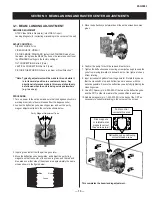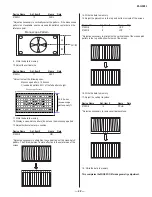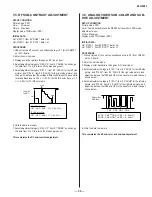— 24 —
KD-34XBR2
SECTION 5. STATIC CONVERGENCE ADJUSTMENTS
Perform these adjustments when any of the following are replaced: CRT, defl ection yoke, D-board, and whenever touch-ups are required.
REQUIRED EQUIPMENT:
NTSC generator with dot pattern and cross-hatch pattern.
SET-UP CONDITION:
Display Mode: FULL (NTSC)
Picture mode: STANDARD (select the STANDARD mode from the user menu, then press the RESET button on the remote control to set the
STANDARD settings to the factory settings).
BRIGHTNESS: 50%
PICTURE: 50%
TILT CORRECTION: set to zero (from the user menu).
VERTICAL CORRECTION: set to zero (from the user menu).
H-STAT control
C Board
PROCEDURE:
1. Make sure the TV power is off, then disable the dynamic convergence
circuit by unplugging CN5510 from the D-board.
2. Turn the set on and display the dot pattern.
CN5510
3. Adjust the H-STAT control on the C-board (RV9001) to horizontally
converge the red, green, and blue dots in the center of the screen.
R
B
R
B
4. Lock the H-STAT control with locking paint.
5. Adjust the V-STAT magnets on the defl ection yoke to vertically
converge the red, green, and blue dots in the center of the screen.
B
R
B
R
6. Adjust the BMC magnets and the V-STAT magnets for the best
possible alignment of the red, green, and blue dots.
Содержание KD-34XBR2 - 34" Hdtv Fd Trinitron Wega
Страница 187: ...L504 FB502 LB2016 OUH 1608 MAIN_COMB_C MAIN_COMB_Y TO P2 TO P2 3D COMB AV SW 9 965 916 02 HA3 B P3 C ...
Страница 207: ...9 965 916 02 HA3 QI P1 ...
Страница 223: ...7016 0UH 4A 9 965 916 02 HA3 QM P1 ...
Страница 264: ......
Страница 296: ......