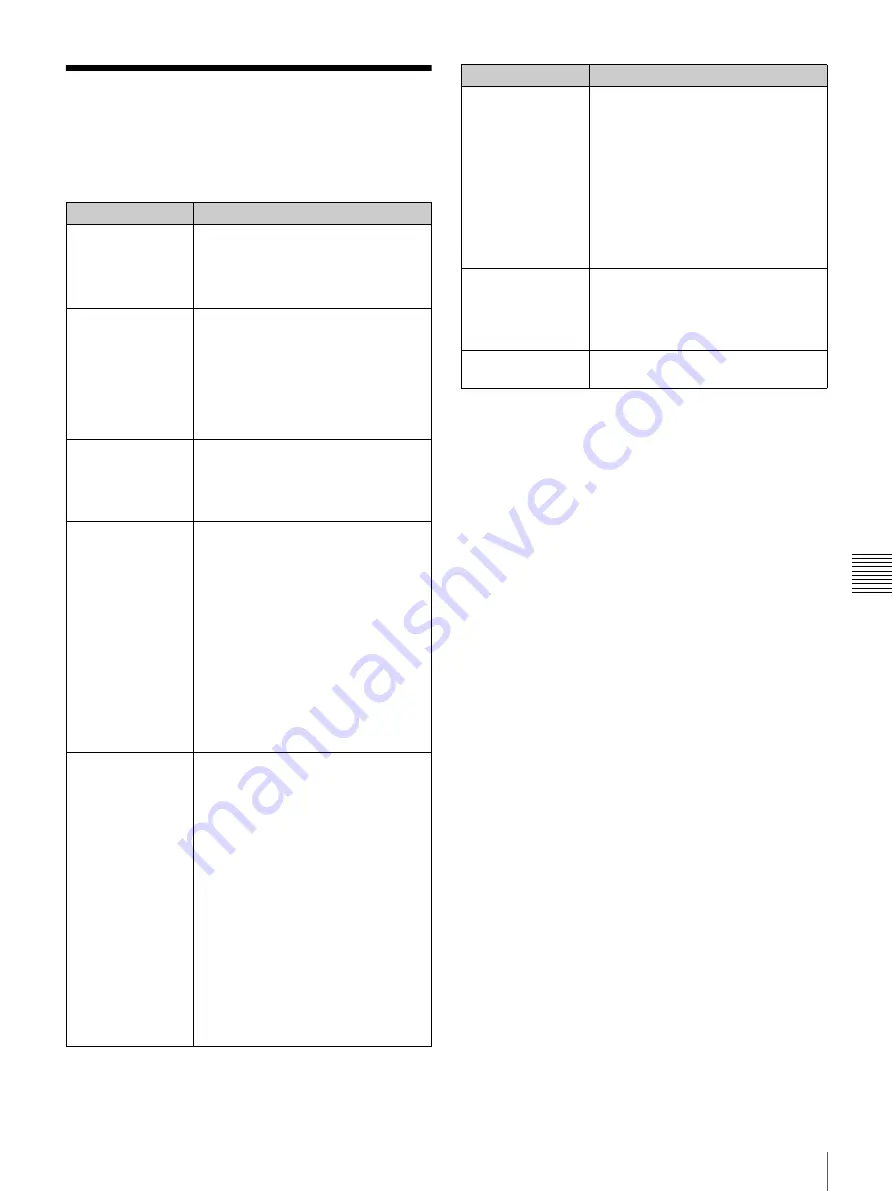
101
Troubleshooting
Cha
p
te
r 6
Mi
s
c
el
lane
ous
Troubleshooting
Be sure to check the following if a problem occurs. If the
problem persists, contact your local Sony representative.
Symptom
Cause and solution
The unit does not
turn on when the
1
(on/standby)
switch is pressed.
• The power cord is not connected.
t
Make sure that the cord is
connected to the power outlet and
that the AC adapter and DC power
cord are properly connected.
The buttons on the
unit do not function.
Recording,
playback, and other
operations do not
function properly.
• Static electricity can have adverse
effects on the functioning of the unit.
t
Turn off the
1
(on/standby) switch,
disconnect the AC adapter and DC
power cord, and then wait a
moment before reconnecting the
AC adapter and DC power cord and
turning on the unit.
The disc tray does
not open when the
Z
EJECT button is
pressed.
The disc tray may take a few seconds
to open after you record or edit data
on the disc. This is because the unit is
adding certain required information
onto the disc. It is not a malfunction.
The unit turns on,
but images do not
appear or are
distorted.
• The connection cables are
disconnected from the input and
output connectors on the rear panel
of the unit.
t
Make sure that the cables are
connected properly
• The input and output connections on
the rear panel of the unit are
incorrect.
t
Make sure that the cables are
connected properly
• The connection cables are
damaged.
t
Check the cables.
There is no audio,
or the audio is
noisy.
• The connection cables are
disconnected from the input and
output connectors on the rear panel
of the unit.
t
Make sure that the cables are
connected properly
• The input and output connections on
the rear panel of the unit are
incorrect.
t
Make sure that the cables are
connected properly
• The connection cables are
damaged.
t
Check the cables.
• The unit is in fast playback or fast
reverse playback mode.
t
Press the
B
PLAY button
.
The unit cannot
record data.
• You are using write-protected
media.
t
Use media on which data can be
recorded.
• The remaining storage capacity on
the media is insufficient.
t
Replace the media.
• You are using an unsupported DVD
disc.
t
Use a DVD disc that is compatible
with the unit
The image freezes
and audio is cut for
brief (about one
second) moments
during playback.
This unit stops playback between
titles, and resumes playback after
about one second. This is not a
malfunction.
Data on the disc is
damaged.
Contact your local Sony
representative.
Symptom
Cause and solution






































