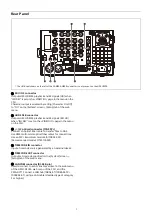2
Table of Contents
Overview .............................................................. 3
System Configuration........................................... 4
Name and Function of Parts ................................. 6
Front Panel...................................................................... 6
Rear Panel....................................................................... 7
Preparation and Configuration............................. 8
Configuring Using the CCU............................................. 8
Configuring Using the Web Menu ................................. 8
Accessing the Web Menu .............................................. 8
Network Settings ............................................................ 8
Web Browsers................................................................. 8
Initial Access ................................................................... 8
Logging In and Logging Out.......................................... 9
Input/Output Settings.................................................... 9
Timecode Settings.......................................................... 9
Audio Settings ...............................................................10
Video Settings ...............................................................10
Character Superimposition Settings .............................10
Storage................................................................ 11
Internal Storage............................................................. 11
USB Drives...................................................................... 11
NAS ................................................................................ 12
Recording, Playback, and File Operations...........12
Recording ...................................................................... 12
Playback.........................................................................12
File Operations ..............................................................13
File Transfer ...................................................................13
CCU Menu........................................................... 14
Web Menu...........................................................15
Web Menu Organization ...............................................15
Home Screen .................................................................16
Status Screen.................................................................18
System Screen ...............................................................19
Port Screen ................................................................... 24
File Screen......................................................................27
Storage Screen ............................................................. 28
Usage Precautions...............................................31
Troubleshooting................................................. 32
Error Messages ............................................................. 32
Warning Messages....................................................... 33
Specifications ..................................................... 34