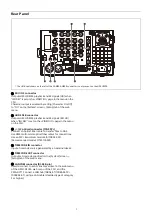16
Home Screen
Displays the operating status of the unit’s ports and the
network.
The Home screen supports simple display mode and detail
display mode. You can switch mode using the [Simple]/
[Detail] buttons.
Clicking the
button, turning it on, updates the
screen display automatically.
The [Control] button function is provided for service
administrators. A password is required to use it.
The Home screen displays the status of each port.
Record Port and Sub-Record Port
The following information is displayed for the recording
port and simultaneous recording port.
Recording format
[FILE] displays the video format of the recording.
File name
Displays the name of the file being recorded. “Next: FILE” is
displayed before recording.
Simple display
Detail display