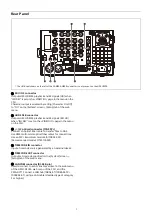15
Web Menu
Web Menu Organization
The web menu comprises the following screens.
Home screen:
Displays the operating status of unit’s ports
and the network.
Status screen:
Displays a list of errors and warnings that
have occurred on the unit.
System screen:
Makes basic settings for the unit.
Port screen:
Makes settings for each port of the unit.
File screen:
Displays a file list.
Storage screen:
Displays information about storage and
configures the storage of the unit.
Maintenance screen:
Used for maintenance of the unit. For
details about this screen, refer to the Maintenance
Manual.
CCU Web screen:
Displays the web menu screen of the
CCU. You can return to the web menu of the
HKCU-REC55 by selecting “ISO REC” from the context
menu of the web menu screen of the CCU. For details
about this screen, refer to the operating instructions
for the HDCU5500/3500.
The web menu of the CCU is not displayed if [WEB MENU] is
set to [DISABLE] on the <WEB MENU> page in the CCU setup
menu.
In the descriptions of each screen, the underlined option is
the default value for each item.
Title bar
The title bar is common to each screen of the web menu.
Number of open ports
Storage capacity
Error/warning indicators
Displays the number of errors and warnings that have
occurred.
Clicking the indicator displays detailed information about
the error/warning.
Note