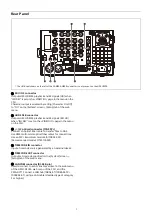19
System Screen
Makes basic settings for the unit.
Board tab
Makes input/output board settings using [Change Current
Settings].
For details about settings, see
Step 1: Record Settings
Select the format for the main recording.
Step 2: Sub-Record Settings
Turn simultaneous recording on/off, and set the video
format for simultaneous recording.
Step 3: Output Settings > UHD SDI B Configuration
Select the signal to output from the UHD SDI B connector.
Step 4: Output Settings > SDI I/O 3 Configuration
Select the signal to output from the SDI I/O 3 connector.
Step 5: Submit
Check the settings, and click the [Submit] button.