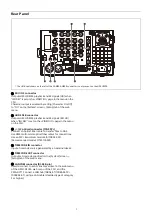7
Rear Panel
SDI I/O 3 connector
Outputs HKCU-REC55 playback and EE signals (HD) when
“ISO REC” is set on the <VIDEO I/O> page in the menu on the
CCU.
Character output is enabled by setting [Character On/Off]
to “On” on the [System] screen > [Setup] tab of the web
menu.
UHD SDI B connector
Outputs HKCU-REC55 playback and EE signals (4K/HD)
when “ISO REC” is set on the <VIDEO I/O> page in the menu
on the CCU.
(LC optical) connector (10G SFP+)
Connect an optical fiber cable to transfer files to NAS.
Use OM3 multi-mode optical fiber cables for connections.
Use an SFP+ transceiver module for 10BASE-SR.
(Recommended model: OTM-10GSR1)
TIME CODE IN connector
Input a timecode source generated by an external device.
TIME CODE OUT connector
Outputs a timecode specified on the [System] screen >
[Setup] tab of the web menu.
LAN COM connector (RJ-45 8-pin)
Used to connect to a LAN. Enables access to the web menu
of the HKCU-REC55, web menu of the CCU, and the
PWA-RCT1. Connect a LAN hub (10BASE-T/100BASE-TX/
1000BASE-T), using a LAN cable (shielded type of category
5 or higher).
* The UHB seal shown on the left of the CAMERA FIBER connector is not present on the HDCU3500.