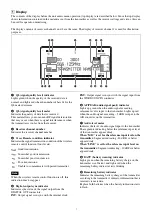2
Table of Contents
Features .......................................................4
Parts Identification ......................................6
Front Panel.................................................... 6
Rear Panel..................................................... 9
Preparation ................................................11
Rack Mounting ........................................... 11
System Configuration ...............................11
Using the Supplied Antennas...................... 11
Connection Example of Word Clock and
Audio................................................. 12
Setting the Receiving Channel.................13
Selecting the Band Block............................ 13
Selecting the Frequency Band .................... 14
Selecting the Group/Channel...................... 14
Using the Active Channel Scan Function... 15
Using the Clear Channel Scan Function..... 15
Using the Spectrum Analyzer Function...... 15
Setting Multiple Receiver Channels
Simultaneously .................................. 16
Automatically .................................... 17
Using the Encrypted Transmission
Function ..............................................18
Using the Secure Key Modes (SECURE
KEY/AES256)................................... 18
Using Password Mode (PASSWORD)....... 18
Setting the Audio Codec Mode ................19
Menu Displays and Detailed Settings......20
Menu Structure and Hierarchy.................... 20
Basic Menu Operations............................... 21
RECEIVER Menu........................................22
(ACTIVE CH SCAN) ....................... 22
Clear Channel Scan Function (CLEAR CH
SCAN)............................................... 22
Spectrum Analyzer Function (SPECTRUM
ANALYZER) .................................... 22
Encrypted Transmission Function
(ENCRYPTION)............................... 22
Audio Codec Mode Setting (CODEC
MODE).............................................. 22
Analog Audio Output Level Setting (MAIN
OUT LEVEL).................................... 23
Ground Lift Setting (GROUND LIFT)....... 23
Audio Output Setting (AF OUTPUT) ........ 23
Transmitter Search Function (SEARCH
TX) .................................................... 23
Label Function (CHANNEL LABEL) ....... 23
TRANSMITTER (Transmitter Virtual)
Menu .................................................... 24
Display of the Transmitter Name
(NAME) ............................................ 24
Display of the Power Save Setting (POWER
SAVE) ............................................... 24
Display of the Transmission Power Setting
(RF POWER) .................................... 24
(INPUT LEVEL)............................... 24
Display of the Attenuator (ATT) ................ 24
Display of the Low-cut Filter Setting
(LCF) ................................................. 24
Display of the +48 V Power Setting
(+48V) ............................................... 24
Display of Accumulated Transmitter Use
Time (TIME) ..................................... 24
Display of Internal Signal Generation
(INTERNAL SG) .............................. 24
Display of Lock Setting (LOCK) ............... 24
POWER Switch Status (PWR SW
STATE) ............................................. 24
Display Method for Remaining Battery
Capacity (BATTERY REMAIN)...... 24
RF REMOTE Menu..................................... 25
Using the Cross Remote (RF REMOTE) ... 25
Pairing With a Transmitter (PAIRING) ..... 25
Displaying the Remote Mode (MODE)...... 26
UTILITY Menu ............................................ 27
Items Related to Signal Reception (RF
submenu) ........................................... 27
submenu) ........................................... 27
(REDUNDANCY submenu)............. 28
Items Related to Network (NETWORK
submenu) ........................................... 29
Items Related to Alerts (ALERT
FUNCTION submenu) ...................... 29
Sensitivity Setting for Received Signal
Quality Alert (QL ALERT SENS) .... 30
Items Related to Display (DISPLAY
submenu) ........................................... 30
Locking the Unit Settings (SETTING
LOCK)............................................... 30