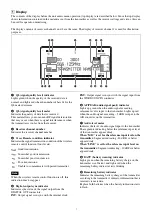4
Features
The DWR-R03D Digital Wireless Receiver is a rack-
mountable wireless receiver capable of receiving two
channels from digital wireless transmitters. This receiver
enables the application of multiple channels over unused
television channels through the use of the built-in Sony
original channel plan.
What is DWX?
DWX refers to Sony’s new digital wireless microphone
system. The DWX series reflects Sony’s extensive
expertise in professional microphones and sound design.
It represents a successful blend of Sony know-how,
wireless technology renowned for stability, and cutting-
edge digital audio technology.
In addition to realizing the high sound quality possible
with a digital system, the DWX series supports multi-
channel simultaneous operation, encrypted transmission,
and metadata transmission for monitoring the status of
multiple transmitters. Using a main link and a separate
additional link, remote control of transmitters from the
receiver is also possible. With its many advanced
features, the system has the potential to revolutionize the
workflow of professional applications.
What is WiDIF-HP?
WiDIF-HP (WiDIF: Wireless Digital Interface Format,
HP: High Profile) is a wireless digital audio interface
format developed by Sony.
It enables highly secure transmission with high sound
quality and low system latency, and supports
simultaneous multi-channel operation.
What is Cross Remote?
Cross Remote is a system that allows transmitters to be
monitored and controlled from a receiver and the
Wireless Studio control software installed on a computer
connected to the receiver.
For example, the settings of a transmitter worn under
clothing can be easily changed over the wireless link.
Preprogrammed wireless channel plans
for simultaneous multi-channel operation
The unit has many preprogrammed channel groups,
meaning combination of wireless channels to permit
simultaneous operation of multiple channels without
intermodulation. The unit also has channel plans for
multi-channel system using digital wireless system with
analog wireless system, making the channel setting easier
in such cases.
Dante audio networking support
IP transmission of multi-channel audio and redundancy is
supported via the two Dante ports. Monitoring the audio
of a separate receiver is also possible without having to
switch the connected headphones.
Stable RF transmissions
Stable RF transmission is achieved via the X-Dimension
Diversity reception system* and RF lines with high
dynamic range. The unit supports a 4-channel diversity
reception system that ensures wide-area coverage and
unmatched RF transmission performance.
* The unique diversity system combines the diversity of
multiple different dimensions with Sony’s advanced
digital technology and high accuracy calculation
algorithms to dramatically enhance transmission
stability.
Wireless remote control system via Cross
Remote
Remote control of a digital wireless transmitter’s settings
is possible while viewing them on the unit’s display.
Remote control from a computer is also possible using the
computer control software.
AUTO CHANNEL COORDINATE function
This function coordinates channel selection by
communicating with the receiver to build a channel plan
in response to the RF environment without using a
computer. The channel setting is also applied to the
transmitter paired with the receiver.
AUTO FREQUENCY CHANGE function
This function minimizes audio dropouts by automatically
changing to a better frequency when the existing
frequency is congested or reception is poor. It scans for a
frequency on channel 1 of the host receiver and maintains
a list of safe frequencies. If the quality of the received data
on another channel drops, it changes the frequency used
by the corresponding receiver and paired transmitter to a
better frequency.
When switching the frequency, audio cutouts may occur
depending on the communication status.
Operation status monitoring and remote
control of devices via the Wireless Studio
software
Wireless Studio software allows you to monitor the status
of each receiver, transmitter, and RMU used for
operation, as well as change the settings for each receiver
and transmitter. By saving the setting configurations as
settings files and loading the files, you can configure
groups of settings simultaneously.
Four audio codec modes
Switch between audio codec modes based on your
operational needs.
Note