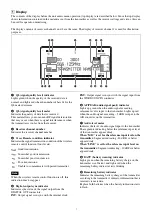6
Parts Identification
Front Panel
a
POWER switch
Turns the receiver on or off.
Set to the
\
position to turn the receiver on. Set to the
a
position when turning off the main power supply.
b
UTILITY (UTILITY menu) button
Press to display UTILITY menu. This button lights up
brightly during UTILITY menu operation.
c
VOLUME (monitor volume) control
Rotate to control the monitor volume of the selected
channel.
d
PHONES (headphones) terminal
Connect the headphones here.
1
2
1
2
4
3
Display
Controls