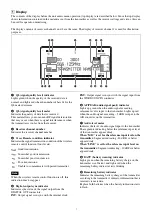11
Preparation
Rack Mounting
Use the EIA standard 19-inch rack (1U size) with a depth
of 350 mm to install the unit.
To use the unit without installing in the
rack
Attach the supplied four feet to the bottom of this unit, as
illustrated below.
To install the unit in the rack, be sure to remove the
attached feet.
System Configuration
You can build a high-versatility system according to the
application and usage environment, using either an NT
remote or ST remote system, for remotely monitoring and
controlling devices using Wireless Studio.
The type and maximum number of equipment that can be
included in each system are described below.
When any RMU-01 unit is detected in the Ethernet
connection, the system automatically operates in NT
remote system mode. When no RMU-01 unit is detected,
ST remote system mode is applied.
The wireless remote control function receives a change
command from the receiver or RMU-01 via a 2.4 GHz
signal, and replies with the metadata in the audio packet.
Therefore, use the wireless remote control function where
it will be within range of the audio signal from the
transmitter.
When using Wireless Studio
When not using Wireless Studio
Using the Supplied Antennas
To maximize the reception performance of this unit, we
recommend using optional AN-820A or AN-01 UHF
antennas.
For narrow service areas, however, you can also use the
supplied whip antennas.
When using the supplied whip antennas, be sure to verify
your service area beforehand.
Rack
DWR-R03D
Screws
(+B M5 × 12)
Screws
(+B M5 × 12)
Foot
Attach the adhesive side of the feet to the circular
marks at the bottom of the unit.
Note
Connected
device
Status
monitoring
Remote operation
NT remote
ST remote
DWR-R03D
1 to 41
1 to 41
1 to 3
Sony digital
wireless
transmitter
1 to 82
1 to 82
1 to 6
RMU-01
Remote
Control Unit
Not required
if monitoring
only
1 to 9
Not required due
to operation
using antenna
on the rear panel
of the unit.
Connected
device
Status
monitoring
Remote operation
NT remote
ST remote
DWR-R03D
No
monitoring
function
1 to 41
1 to 3
Sony digital
wireless
transmitter
1 to 82
1 to 6
RMU-01
Remote
Control Unit
1 to 9
Not required due
to operation
using antenna on
the rear panel of
the unit.
Note