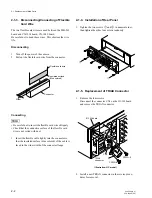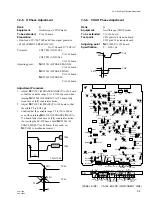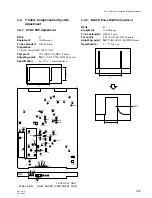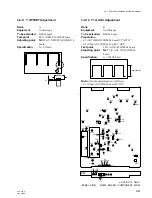3-12
CCU-700A
CCU-700AP
3-3-16. Contrast Level Adjustment
Rank
:
B
Equipment
:
Waveform monitor
To be extended
:
VA-156 board
Preparation
• BARS button/MSU-700
→
“OFF”
• TEST 1 button/MSU-700
→
“ON”
• S126 (TEST ON/OFF)/VA-156 board
→
“ON”
• Set the CONTRAST adjustment value that is displayed
on the display block to “99” with control knob.
Test point:
VBS 1 OUT connector/CCU rear
panel
Adjusting point:
1
RV342 (GAMMA LEVEL)/VA-
156 board
Adjustment Procedure
• Adjust
1
RV342 (GAMMA LEVEL)/VA-156 board so
that the signal level at VBS 1 OUT connector/CCU rear
panel is not fluctuated even if CONTRAST button/
MSU-700 is turned ON or OFF.
Note
:
After the adjustment, re-check
“3-3-15. CONTRST Y Level
Adjustment” .
A
3-3-15. CONTRAST Y Level Adjustment
Rank
:
B
Equipment
:
Oscilloscope, Waveform monitor
To be extended
:
VA-156 board
Preparation
1.
BARS button/MSU-700
→
“OFF”
2.
S126 (TEST ON/OFF)/VA-156 board
→
“ON”
3.
CONTRAST ON/OFF button/MSU-700
→
“OFF”
Test point
:
VBS 1 OUT connector/CCU rear panel
(75
Z
terminated)
Adjusting point
:
1
RV341 (CONTRAST Y)/
VA-156 board
Specification
:
[For NTSC] A = 100
±
2 IRE
[For PAL]
A = 700
±
10 mV
3-3. Video Signal System Adjustment
Make sure not to fluctuate.