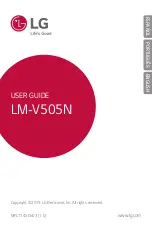1-5
1
Gettin
g
Star
ted
C
Yahoo! Keitai Key
Open Yahoo! Keitai Main Menu or execute Softkey functions
(
).
D
Power On/Off Key
Press and hold to turn handset power on/off.
E
Multi Job/Manner Key
Toggle multiple active function windows. Press for
1+ seconds to activate/cancel Manner mode.
F
Multimedia/Text Key
Start Media Player or change character entry mode.
G
# Key
H
Internal Antenna Location
I
External Camera (lens cover)
J
Battery Cover
K
Strap Eyelet
Attach straps as shown; avoid metallic straps.
L
Memory Card Slot
Insert Memory Card here.
M
Headphone Port
Connect optional Headphones, etc.
N
Volume/Zoom Key
Adjust Earpiece
V
olume or zoom mobile camera.
O
Shutter Key
Capture images with mobile camera. In Standby, press for
1+ seconds to activate mobile camera.
P
Circle Talk Key
Press and hold to speak during Circle Talk.
Q
Infrared Port
Use for infrared data transmissions.
R
External Device Port
Connect Charger here.
S
Microphone
Earpiece/Speaker
3
Earpiece is a speaker. Always
maintain some distance from
Earpiece/Speaker while ringtones,
music or other handset sounds play.
Excessive volume may affect
hearing.
3
Tone volume or alert type may
automatically adjust to protect
hearing. (Sound Adjuster:
Note
I
Internal Antenna
^
Do not cover or place stickers, etc. over the area
containing Internal Antenna.
^
V
oice quality varies with handset usage/location.
Earpiece/
Speaker
!