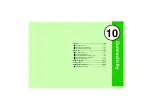10-4
10
Connectivity
Send one file from Phone Book, Calendar, Tasks, Notepad,
Bookmarks, Templates or Data Folder (
"Transferable
Files").
1
Select a file and press
N
x
2
Select
Send
and press
b
3
To send Phone Book entries, select
Send Entry
A
Press
b
3
To send My Details, select
Send My Card
A
Press
b
3
Select
Via Infrared
and press
b
4
Choose
Yes
and press
b
Offline Mode is set and transfer starts. When finished, file list
returns.
1
Choose
Yes
and press
b
Offline Mode is set.
2
Enter Handset Code and press
b
3
Select an item and press
b
4
Enter Authorisation Code (P.10-2) and press
b
Transfer starts. When finished, Send All menu returns.
3
For Phone Book, choose
Yes
or
No
A
Press
b
^
Handset must be in Standby to receive files; this function is
disabled even in Standby if Password Lock is active or
firmware update is in progress.
^
Connection requests are received even with Keypad Lock
active; cancel it to proceed.
1
Choose
On(3 min.)
and press
b
Infrared is activated and handset returns to Standby.
^
When connection is requested,
Callin
g
not available durin
g
operation, OK?
appears.
^
If Slider is closed and Keypad Lock active, open it to proceed.
Note
I
^
Handset holds up to 300 entries between Calendar and
Tasks. If the limit is reached during a transfer, the
remaining entries will not be received.
^
Messages may not be received depending on the size.
^
Large Bookmarks may not be received correctly.
^
Handset holds up to 500 messages between Drafts,
Unsent Messages and Sent Messages. If the limit is
reached during a transfer, the remaining messages will
not be received.
^
Sky Mail may be received as S! Mail on handset
depending on the sender SoftBank handset.
^
Overwriting Messaging folders deletes auto sort keys.
Sending Files via Infrared
One File Transfer
All File Transfer
Main Menu
I
Connectivity
A
Infrared
A
Send All
Receiving Files via Infrared
Basic Operation
Main Menu
I
Connectivity
A
Infrared
A
Switch On/Off