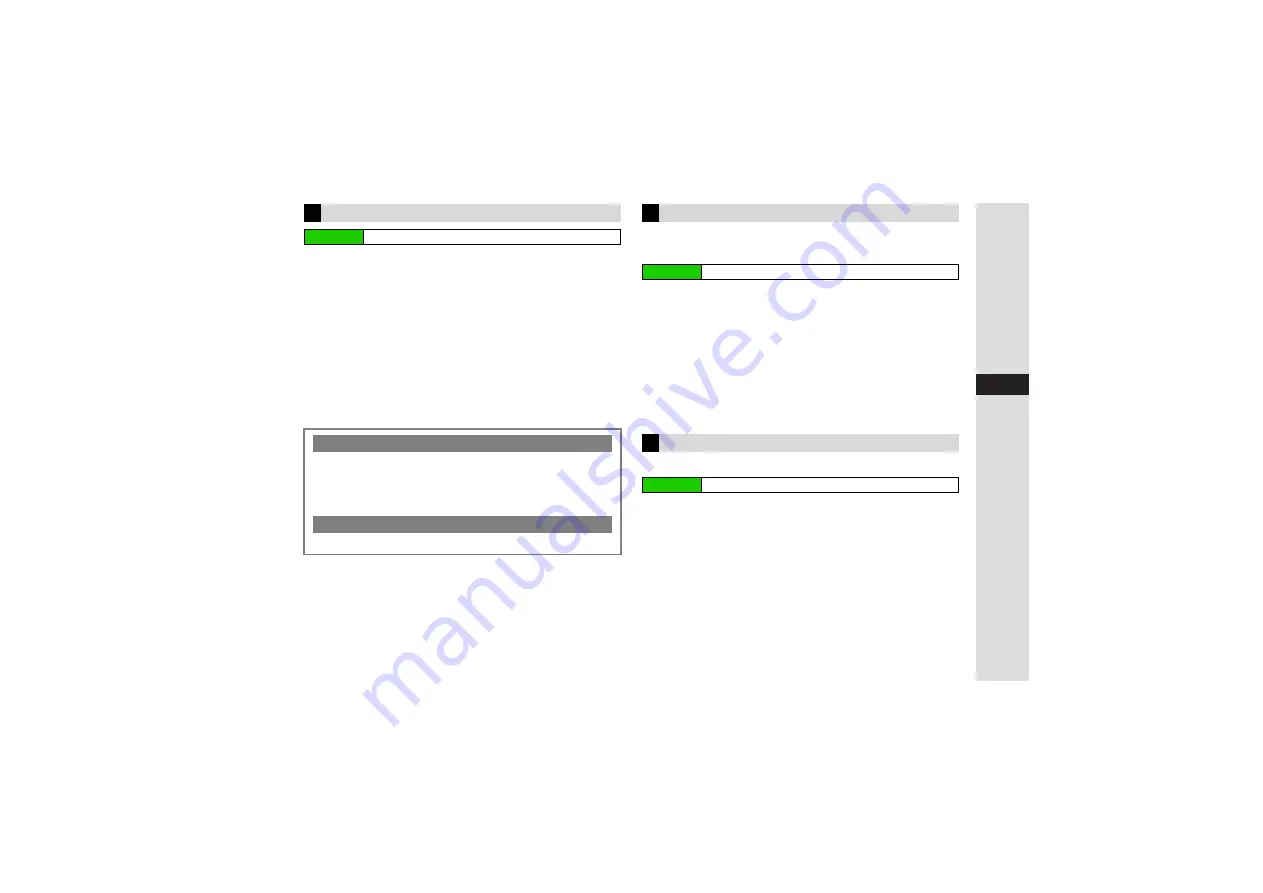
9-3
9
Ad
ditional Settin
g
s
1
Select
Vibration
and press
b
2
Select an item and press
b
3
Activatin
g
/Deactivatin
g
1
Select
Switch On/Off
and press
b
2
Select
On
,
Link to Sound
or
Off
and press
b
Vibration Pattern
1
Select
Vibration Pattern
and press
b
3
To check vibration patterns, select one
A
Press
N
@
B
Press
N
C
to stop.
2
Select a pattern and press
b
Set for incoming transmissions (Event Light) or missed
transmissions (Status Light; see
"Information").
1
Event Li
g
ht
1
Select
Event Li
g
ht
and press
b
2
Select an item and press
b
3
Select
On
,
Link to Sound
or
Off
and press
b
Status Li
g
ht
1
Select
Status Li
g
ht
and press
b
2
Select an item and press
b
3
Choose
On
or
Off
and press
b
Activate or cancel Any Key Answer (
1
Select
Any Key Answer
and press
b
2
Choose
On
or
Off
and press
b
Vibration
Main Menu
I
Settings
A
Phone Settings (
F
)
A
Sounds & Alerts
Link to Sound
3
Select
Link to Sound
to allow compatible SMAF files to
control vibration/Small Light illumination. If only vibration
pattern is embedded, vibration remains off and Small Light
flashes to the main melody.
Precaution
3
Disable vibration when charging.
Small Light Illumination
Main Menu
I
Settings
A
Phone Settings (
F
)
A
Sounds & Alerts
Any Key Answer
Main Menu
I
Settings
A
Phone Settings (
F
)
A
Sounds & Alerts






























