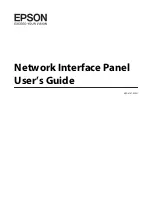How to correct operating troubles
Messages in alphabetical order
Cause/Correction
Object at end point of conveyor or at oversize detector!
Remove object or convey object back!
and
Object at start point of conveyor or at oversize detect-
or! Remove object or convey object forward!
If this message appears without any object being
in the light barrier of the
conveyor end
or
over-
size detector*
, then the light barrier might be
dirty. You can clean the optical surfaces of the
transmitter and receiver modules
at both con-
veyor ends
(
F
1-54) by means of a
slightly
damp
cloth.
Object too long! X-ray image is not complete! Object is
returned! If necessary, interrupt with STOP key!
The X-ray unit is set to the
automatic return
mode
. In this operating mode the length of the
objects to be inspected is limited. Have the unit
set to the conventional operating mode
one-way
mode
by a user with higher access level, if neces-
sary.
Scanning failed! Object is returned! If necessary, in-
terrupt with STOP key!
If the conveyor is stopped several times in the
automatic return mode* the inspection is aborted
and must be repeated.
Unit requires (four times) calibration with body 1!
see error code 0509
Xport image transmission failed!
see error code 3101
The image deteriorates after some time of operation
Cause
Correction
The distances between the baggage or freight items
are too short.
Every 15 minutes, a distance of at least 50cm
should be kept between two subsequent items
(the imaging system will then be calibrated
auto-
matically
).
95587412 01/01/09 © Smiths Heimann
1-104
Содержание HI-SCAN 100100T
Страница 2: ...95584681 01 01 09 Smiths Heimann ...
Страница 4: ...Contents IV 95584681 01 01 09 Smiths Heimann ...
Страница 5: ...95584770 01 03 2003 Smiths Heimann 1 ...
Страница 6: ......
Страница 10: ......
Страница 117: ...95584770 01 03 2003 Smiths Heimann 2 ...
Страница 118: ......
Страница 122: ......
Страница 218: ...95587413 01 01 09 Smiths Heimann 2 96 ...