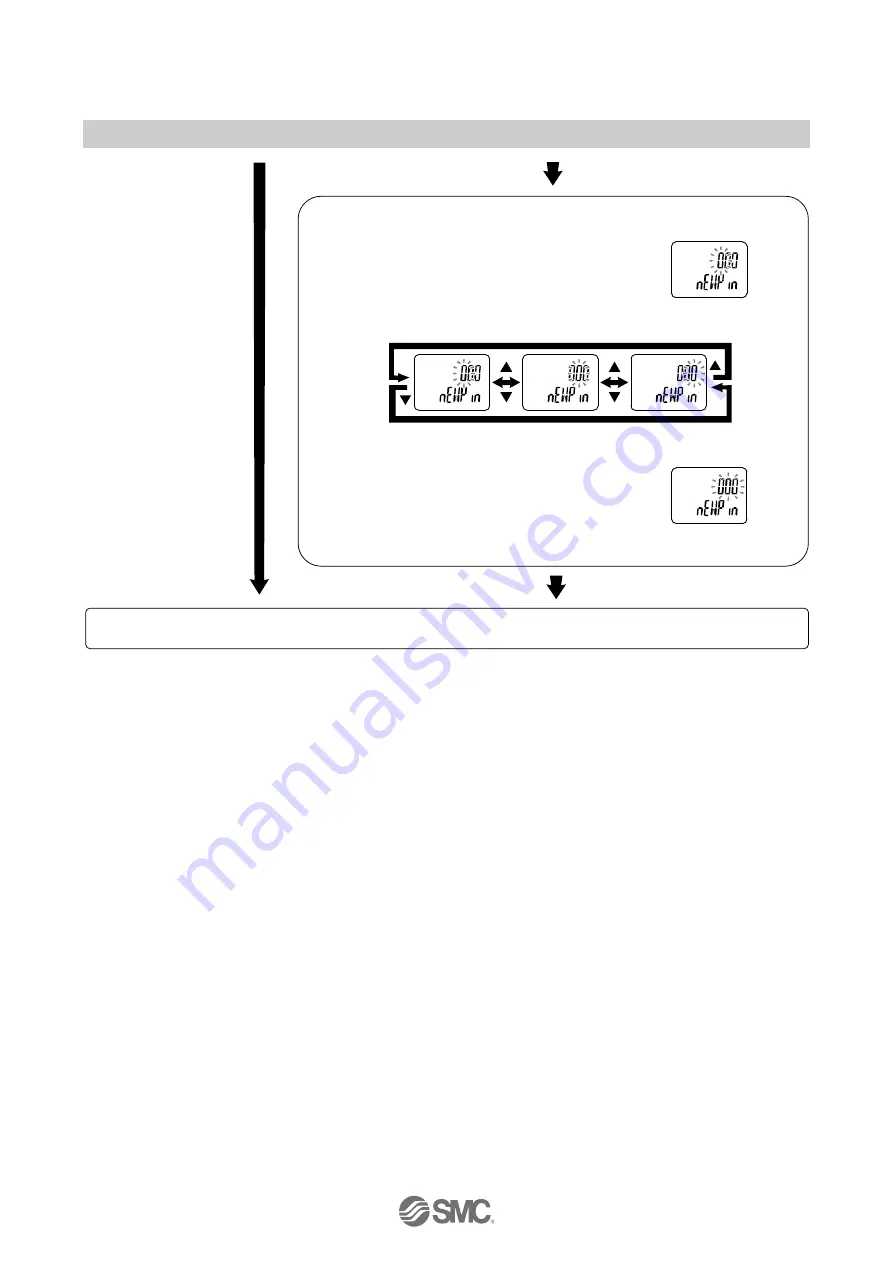
-58-
No.PF
※※
-OMX0002
Changing of security code.
New security code is displayed on the
main display.
Press the
▲
or
▼
button to change the
value.
Press the S button to move on to input
the next digit.
After entry, the changed security code will
flash by pressing the S button for 1 second
or longer.
(At this point, the changing of the security
code is not completed)
Press the
▲
or
▼
button to return to
setting step.
Press the S button to set.
Return to function selection mode.
[F81] Security code completed
If the security code function is enabled, it is necessary to input a security code to release the key lock.
: If a key is not pressed for 30 seconds while entering the security code, function selection mode will return.






























