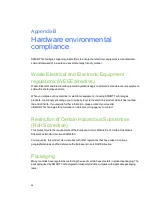OSD menu settings
The following tables contain the settings available through the OSD menu.
Display settings
Menu item
Function
Contrast
Adjusts the difference between the lightest and darkest areas of the
image
Brightness
Adjusts the overall brightness of the image and background
Sharpness
Adjusts the sharpness of the image
Colour Mode
Adjusts the colour temperature of the entire screen
Display Alignment settings
Menu item
Function
Auto adjust
Automatically adjusts the H Position, V Position and Clock Phase
settings
Horizontal
Controls the horizontal position of the image within the display area
Vertical
Controls the vertical position of the image within the display area
Clock
Adjusts the width of the image
Phase
Adjusts the visual noise on the image
System settings
Menu item
Function
Language
Selects the language used by the OSD menu
Power Save
Sets how long the interactive pen display waits to go into Power Save
mode after a lost video signal
Scaling
Sets the scaling to either 1:1 or Full
Information
Selects if the Information OSD menu is displayed. This menu
contains Scaling, Source and Firmware information.
Factory reset
Restores the OSD menu settings to their factory default values
OSD timeout
Sets how long the OSD menu sits idle before automatically closing
A P P E N D I X A
Adjusting video settings with the on-screen display menu
57
Содержание Podium 500 Series
Страница 1: ...SMART Podium 500 Series Interactive pen display User s guide...
Страница 18: ......
Страница 28: ......
Страница 32: ......
Страница 46: ......
Страница 50: ......
Страница 62: ......
Страница 66: ......
Страница 69: ......
Страница 70: ...SMART Technologies smarttech com support smarttech com contactsupport...