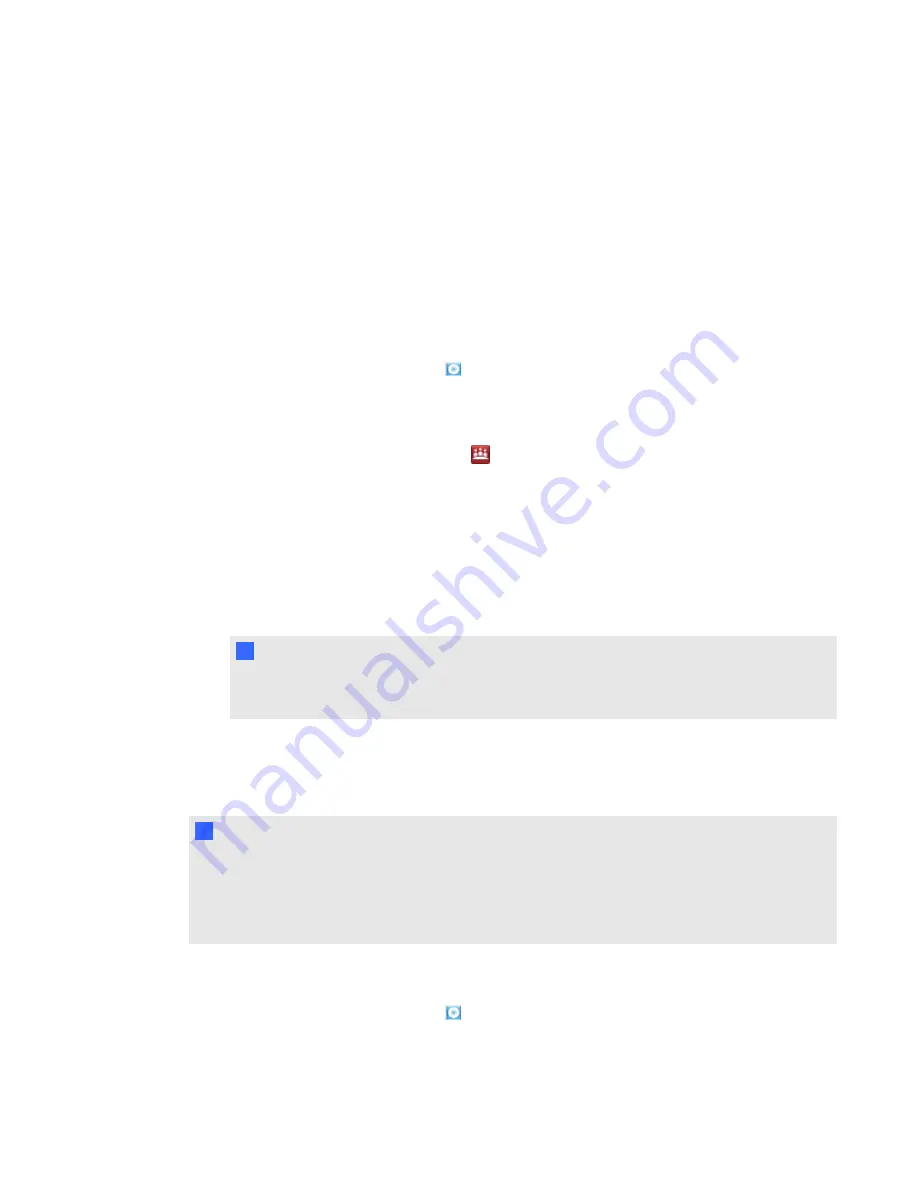
If the interactive pen display is connected to a Windows computer, you can capture your notes and
the application background and then you can save them to a .notebook file for both Ink Aware and
non-Aware applications. See the SMART Notebook software or SMART Meeting Pro software online
Help for more information on using Ink Aware applications.
Viewing a list of Ink Aware applications
You can open and view a list of Ink Aware applications in the SMART control panel.
g
To view a list of Ink Aware applications
1. Press the
SMART software
icon
in the Windows notification area or the Mac Dock and then
select
Control Panel
.
OR
Press the
SMART Meeting Pro
icon
in the notification area and then select
Control
Panel
.
The SMART control panel appears.
2. Press
Configure SMART Tools
.
3. Press
Ink Aware Program Settings
.
The
Aware
window appears displaying the list of Ink Aware applications.
T
T I P
If a tick appears in the
Aware Enabled
column, that application’s Ink Aware features are
enabled. Clear the tickbox to disable an application’s Ink Aware features.
Disabling Ink Aware
You can disable the Ink Aware features for a specific application or for all applications.
N
N O T E
When you disable Ink Aware, the application becomes non-Aware. You can still write over your
screen using the transparent layer, but the application won't recognise your notes or integrate them
into your file. See
Working with non-Aware applications
on the next page for more information on
writing on the transparent layer.
g
To disable Ink Aware
1. Press the
SMART software
icon
in the Windows notification area or the Mac Dock and then
select
Control Panel
.
C H A P T E R 4
Using your SMART Podium interactive pen display
32
Содержание Podium 500 Series
Страница 1: ...SMART Podium 500 Series Interactive pen display User s guide...
Страница 18: ......
Страница 28: ......
Страница 32: ......
Страница 46: ......
Страница 50: ......
Страница 62: ......
Страница 66: ......
Страница 69: ......
Страница 70: ...SMART Technologies smarttech com support smarttech com contactsupport...



































