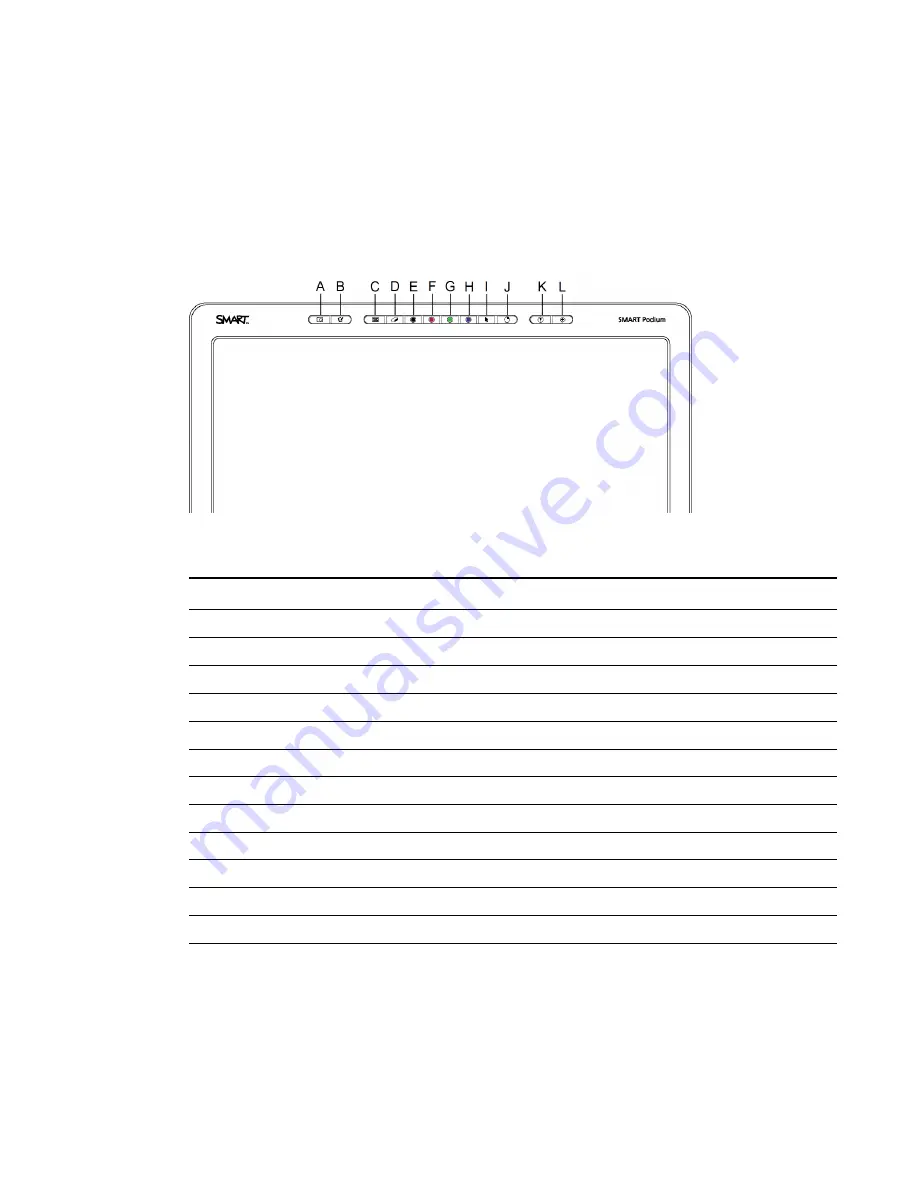
Illuminated buttons
Use the following illustration to familiarise yourself with the buttons on the top of your interactive pen
display. See
on page 30 for more information.
Button
Description
A
Capture
B
Launch software
C
Keyboard
D
Eraser
E
Black colour ink
F
Red colour ink
G
Green colour ink
H
Blue colour ink
I
Select
J
Right-click
K
Help
L
Orientate
C H A P T E R 1
About your SMART Podium interactive pen display
7
Содержание Podium 500 Series
Страница 1: ...SMART Podium 500 Series Interactive pen display User s guide...
Страница 18: ......
Страница 28: ......
Страница 32: ......
Страница 46: ......
Страница 50: ......
Страница 62: ......
Страница 66: ......
Страница 69: ......
Страница 70: ...SMART Technologies smarttech com support smarttech com contactsupport...

































