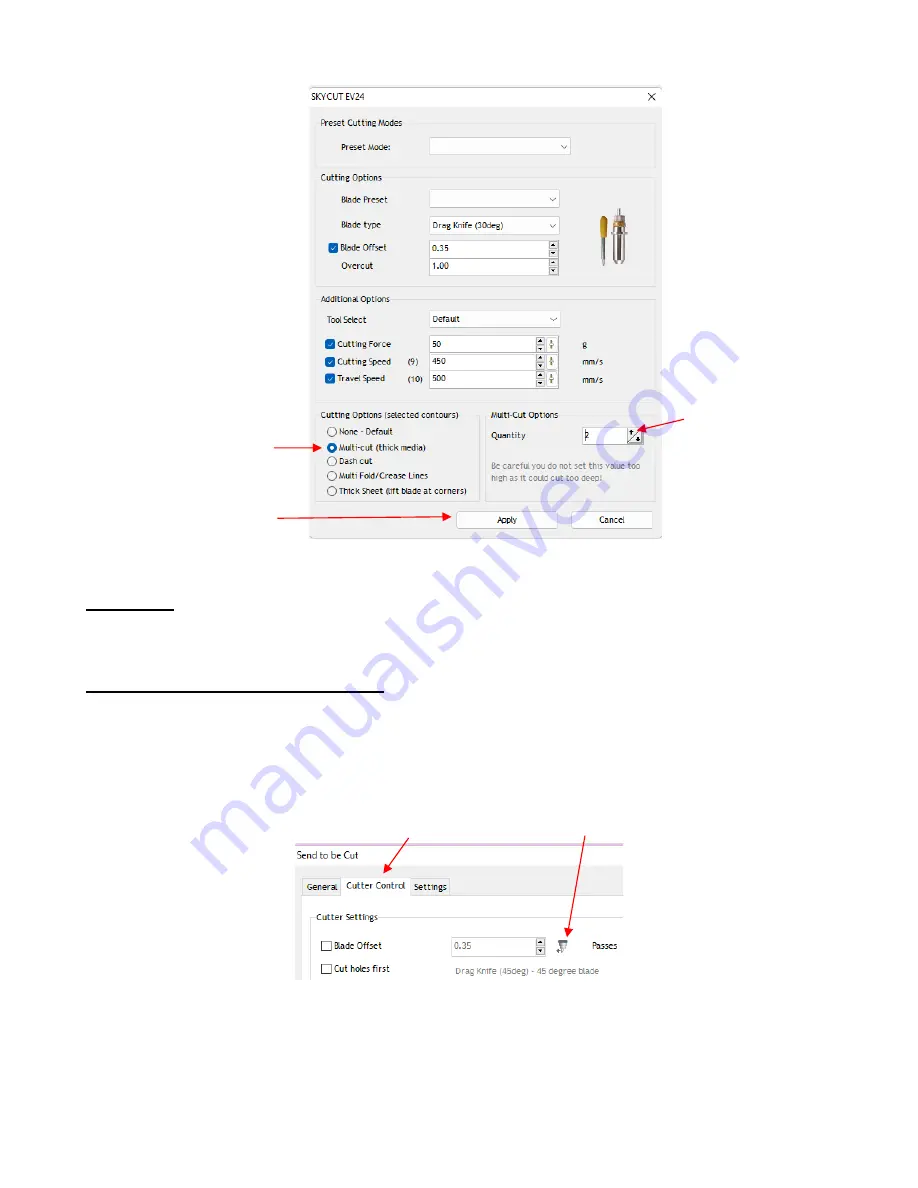
50
3.4 Presets
•
Presets allow you to save your settings for a particular blade type or material.
3.4.1 Saving a Preset for a Blade Type
•
Let’s say you conducted the calibration for
Blade Offset
in
Section 3.3.3
and determined it to be 0.40 for
your red capped blade. To save this setting as a preset, use the following steps:
Go to the
Send to be Cut>Cutter Control
window and click on the icon to the right of
Blade Offset
to
open the
Blade Settings Library:
In the
Blade Settings Library
, click on the
+
icon to the right of
Description
and a window will open
where you can enter the name for your new preset
:
Open
Blade Settings Library
Click on the
Cutter Control
tab
1. Enable
Multi-
cut
Set
Quantity
(number
of
Passes
)
3. Click
Apply
Содержание EV24 with SignMaster Pro
Страница 63: ...63 3 9 Test Cutting Flow Chart for the Skycut...






























