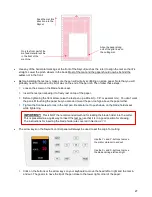33
3. Cutting
3.0 Quick Reference for this Chapter
•
How to
properly
mount
the blade holder:
Section 3.1.3
•
How to control which shapes get cut:
Section 3.2.1
•
How to control where shapes get cut:
Section 3.2.2
•
Understanding
Blade Offset
and
Overcut
:
Section 3.3.3
and
Section 3.3.4
•
How to add weeding lines to a cut:
Section 3.6.2
•
Checklist before cutting:
Section 3.7
•
How to get shapes to cut to precise dimensions:
Section 3.8
•
How to know which settings to adjust to solve cutting issues:
Section 3.9
The Most Common New Owner Mistakes:
•
Too much blade is exposed on the blade holder (material is lifting up and/or tearing) - refer back to
Section
1.7.4
•
The
blade holder or test pen haven’t been properly mounted - refer to
Section 3.1.3
•
The pinch wheels are not properly positioned (material or mat is sliding around or bunching up during the
cut)
– refer back to
Section 1.8
•
Failing to do a test cut (recommended cut settings are not working)
– refer to
Section 3.1.5
and
3.9
•
Not practicing enough with the test pen and paper (shapes are not cutting in the correct locations)
– refer to
Section 3.2.2
3.1 What You Need to Understand About Cutting
3.1.1 You Have To Make Mistakes
•
To be a successful owner of a Skycut, you need to keep in mind a few factors:
The key to becoming successful at cutting is to do a lot of it.
You’re going to make mistakes. This is normal and part of the process of mastering a cutter.
Read all of
Sections 3.1 and 3.2
.
Perform test cuts before cutting large projects. It prevents wasted material and preserves your valuable
time.
3.1.2 Record Your Successes
•
As you have successful cuts, take note of the settings you just used, such as
Force
,
Speed,
blade type,
number of passes, brand of material, etc. There is a blank form in
Section 3.10
that you can print and use to
record your results. There are also suggested settings for common materials at the end of this chapter. Use
these as starting guides but remember that your results may vary based on the many factors which can
affect cutting.
IMPORTANT
: Please read all of
3.1
!!!
Содержание EV24 with SignMaster Pro
Страница 63: ...63 3 9 Test Cutting Flow Chart for the Skycut...