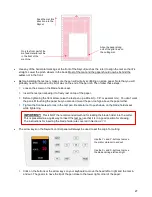39
o
Switching to blue changes the window accordingly:
o
Note that you can also change colors by clicking on those colored rectangles above the preview.
Option 4: Select the colors in the
Vinyl Spooler
window.
o
In the
Send to be Cut
window, again click on the
Separate by Color
option. Then, click on
Spool
All
:
Black is selected
in the drop-down
menu
Black is outlined here
The one black
object is the only
shape shown in
the
Preview
Blue is selected
in the drop-down
menu
Blue is now outlined
The two blue objects
now appear in the
Preview
Содержание EV24 with SignMaster Pro
Страница 63: ...63 3 9 Test Cutting Flow Chart for the Skycut...