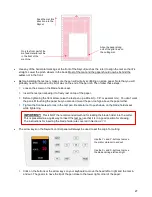31
•
Cutting with this setting results in the arrow pointing downwards as shown in the prior preview window:
•
If you want the arrow to draw where you have it located on the
Drawing Area
in SignMaster’s main screen,
versus at the origin, then you need to mark the option called
Absolute (position)
in the same
Send to be
Cut
window:
Check
Rotate
Note arrow is
now rotated
Feed the mat this
direction into the
Skycut
The arrow is drawn at the origin
and points down
Location of arrow in
Drawing Area
Содержание EV24 with SignMaster Pro
Страница 63: ...63 3 9 Test Cutting Flow Chart for the Skycut...