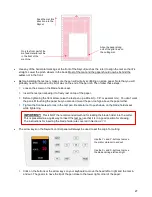30
•
Click on
Apply
and the
Cutter Settings (Tool settings)
will update showing a 0.00 setting for
Blade Offset
(more about this setting is covered in
Section 3.3.3
):
•
Click on
Cut Now
and the Skycut will draw the arrow on your paper:
•
To draw again, return to the cut window and choose a different origin. Practice moving the origin to different
locations. If you want to have the arrow draw in a
Landscape
orientation, then mark the
Rotate
option. You
will see the arrow rotate in the
Preview
:
Feed the mat this
direction into the
Skycut
The arrow is drawn at the origin
and points to the right.
Select
Pen Tool
A test pen image appears
Pen Tool
now
appears here
Pen Tool
should now appear here
Blade Offset
should now read 0.00
Содержание EV24 with SignMaster Pro
Страница 63: ...63 3 9 Test Cutting Flow Chart for the Skycut...