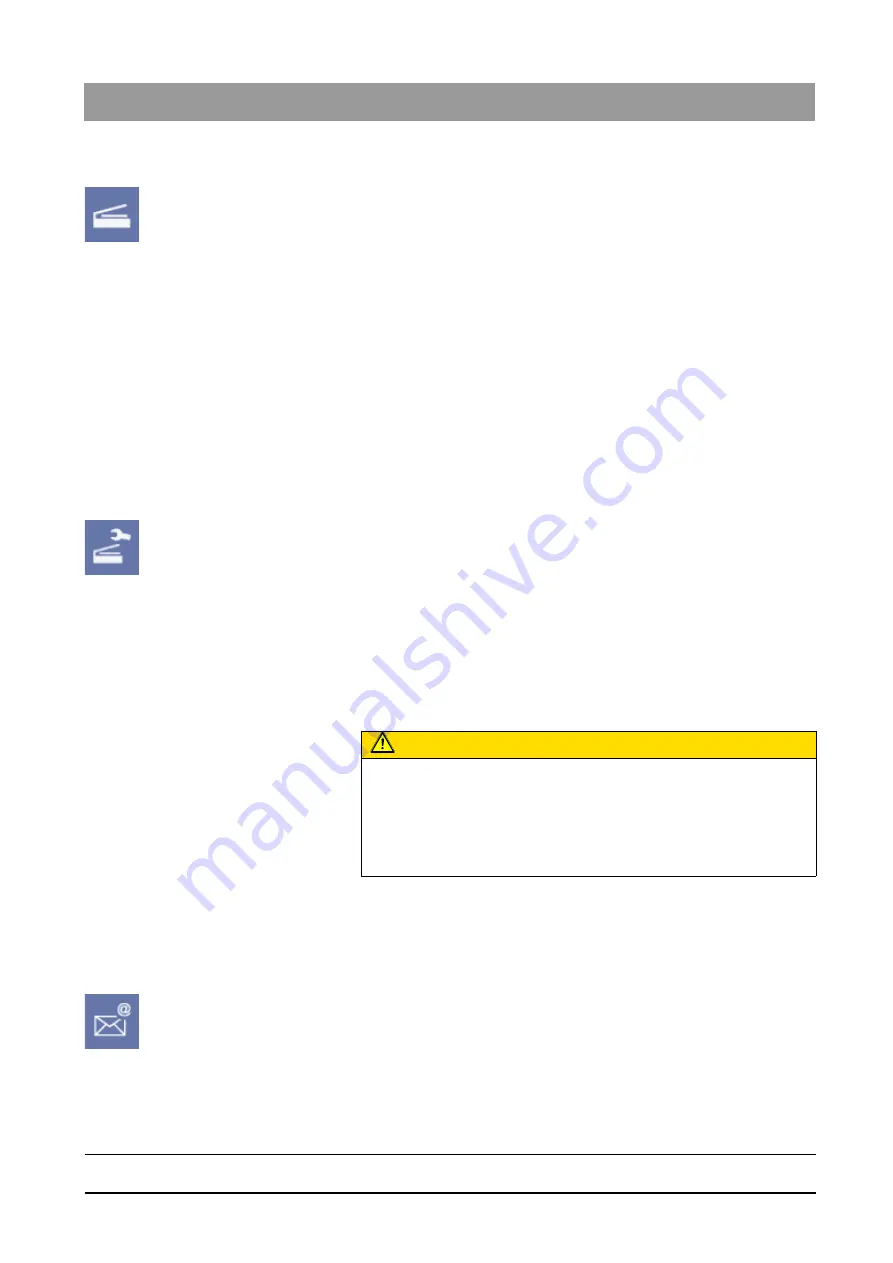
59 62 134 D 3407
D 3407
.
208.01.10
.
02 07.2009
71
Sirona Dental Systems GmbH
3
Operation
Operator’s Manual SIDEXIS XG
Image management
båÖäáëÜ
Activating the function
➢ Click the button.
or
➢ Use the
"[I]mage"
menu bar to select the
"[S]can..."
menu item.
Tips for X-ray exposures
When scanning X-ray images, the following must be observed:
● In order to make full use of the SIDEXIS software functions, images must
be scanned in grayscale mode (with 256 levels of gray).
● The scanner must be equipped with a transparency unit in order to ensure
maximum contrast of the scanned images.
● We recommend scanning intraoral X-ray images at a resolution of 600
dpi.
● Panoramic, Ceph or TSA X-ray images should be scanned at a resolution
of 300 dpi.
● If length measurements must be performed, the length must be calibrated
by means of a reference measure on the X-ray image.
"Select scanner" function
➢ Click the button.
or
➢ Use the
"[I]mage"
menu bar to select the
"S[e]lect scanner..."
menu item.
3.5.14
Sending images via Internet as e-mail
Explanation
If an Internet email connection has been configured on your SIDEXIS
workstation, you can send images via email.
A description of the configuration can be found in chapter in Section "System
Scope
This function can be used for X-ray and video images (but not for live and still
images).
This function applies only to the active image.
Activating the function
➢ Click the button.
or
➢ Use the
"[I]mage"
menu bar to select the
"E-[m]ail"
menu item.
CAUTION
The procedure described here presumes that
"SMTP"
or
"MAPI"
are
activated in the SIDEXIS software.
If
"MAPI + dialog"
is activated, the preinstalled Windows email program
starts. Operation of the e-mail program that comes with Windows,
however, is similar.






























