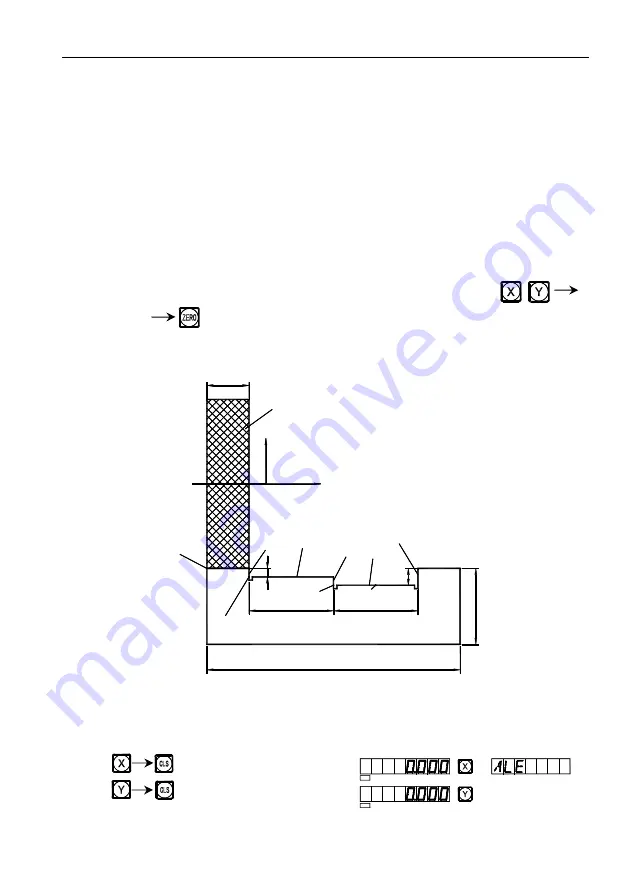
E
3
. The Function For 200 Point(Be the same with: 2V-GRIND)
57
25
50
50
150
4
5
5
1
0
1(-5,25)
2(-10,75)
3(-10,100)
E
A
C
B
D
0(0,0)
X
Y
grinding wheel
every UCS taking a subsidiary zero position as its original points to perform the
processing when need.
2. In the display mode of every UCS, processing with various special function can
be performed.
Ⅲ
. The setting of subsidiary zero position
There are two methods of setting subsidiary zero position: the one is entering
the position of the subsidiary zero position directly, the other is resetting once a
subsidiary zero position is reached.
Method 1: Directly Entering, under the UCS display mode, key
Number keys .
Take Fig. (1) as example: After turning the machine on, move the machine
tool to the center point O in Fig.(1), Enter the absolute display mode.
Fig. (1)
Reset, set the zero position in the absolute mode at the main reference of the
working piece.
SEL
SEL
Содержание SDS6
Страница 1: ...SINO DIGITAL READOUTS SDS6 Operation Manual GUANGZHOU LOK SHUN CNC EQUIPMENT LTD ...
Страница 10: ...A Basic Function 1 A Basic Functions ...
Страница 24: ...B Smooth R Be the same with MIIL_MS MIIL_M 15 B Smooth R Be the same with MIIL_MS MIIL_M ...
Страница 36: ...C Simple R Be the same with 2V MIIL_MS 2V MIIL_M 27 C Simple R Be the same with 2V MIIL_MS 2V MIIL_M ...
Страница 75: ...G Angular Surface Processing Be the same with MIIL_MS 66 G Angular Surface Processing Be the same with MIIL_MS ...
Страница 86: ...J 200 Tool Storeroom Be the same with LATHE 77 J 200 Tool Storeroom Be the same with LATHE ...
Страница 102: ...M Digital Filter Function Be the same with 2V GRIND 93 M Digital FilterFunction Be the same with 2V GRIND ...
Страница 104: ...N N3 Function Be the same with 2V MIIL_MS 95 N N3 Function Be the same with 2V MIIL_MS ...






























