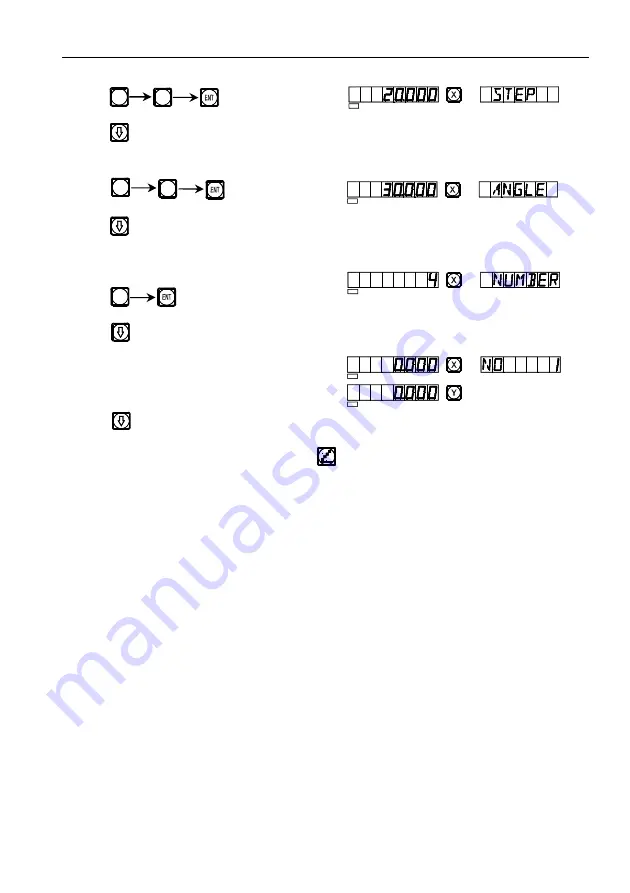
D. Hole Drilling Along An Oblique Line(Be the same with:
MIIL_MS)
37
4) Enter the step length
Key
Key
5) Enter the angle
Key
Key
6) Enter the number of holes
Key
Key
7) Enter processing state
8) Key to display the position of next processing point, and then move the
machine tool to bring the displayed value on both X- and Y-axes into zero. You
can quit the function at will, just key .
2
0
3
0
4
SEL
SEL
SEL
SEL
SEL
Содержание SDS6
Страница 1: ...SINO DIGITAL READOUTS SDS6 Operation Manual GUANGZHOU LOK SHUN CNC EQUIPMENT LTD ...
Страница 10: ...A Basic Function 1 A Basic Functions ...
Страница 24: ...B Smooth R Be the same with MIIL_MS MIIL_M 15 B Smooth R Be the same with MIIL_MS MIIL_M ...
Страница 36: ...C Simple R Be the same with 2V MIIL_MS 2V MIIL_M 27 C Simple R Be the same with 2V MIIL_MS 2V MIIL_M ...
Страница 75: ...G Angular Surface Processing Be the same with MIIL_MS 66 G Angular Surface Processing Be the same with MIIL_MS ...
Страница 86: ...J 200 Tool Storeroom Be the same with LATHE 77 J 200 Tool Storeroom Be the same with LATHE ...
Страница 102: ...M Digital Filter Function Be the same with 2V GRIND 93 M Digital FilterFunction Be the same with 2V GRIND ...
Страница 104: ...N N3 Function Be the same with 2V MIIL_MS 95 N N3 Function Be the same with 2V MIIL_MS ...






























