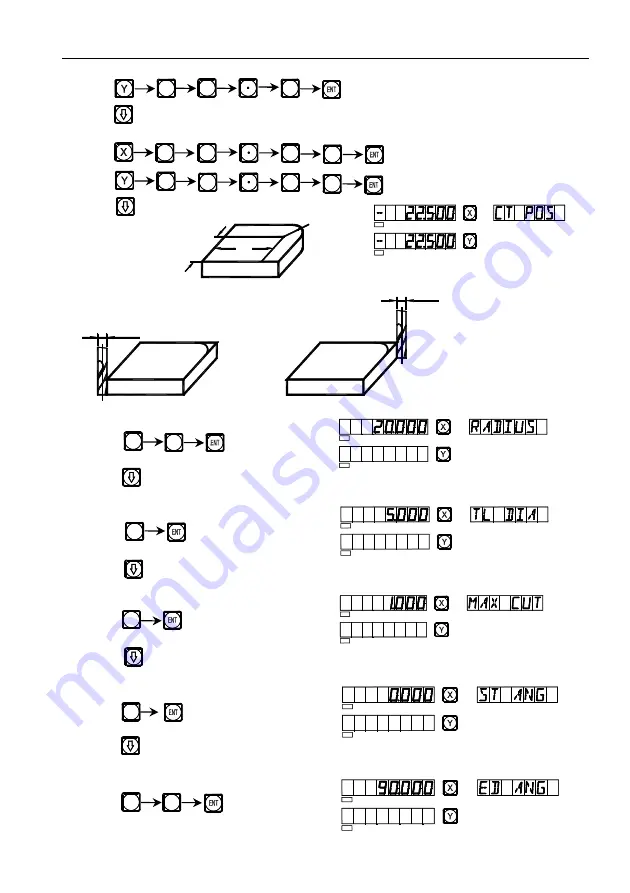
B. Smooth R(Be the same with:
MIIL_MS
、
MIIL_M)
20
20
40
R20
(a)
(b)
φ5
φ5
Key
If finish the tool setting as shown in Fig. (b).
Key
Key
6) Enter the radius of the circle.
Key
Key
7) Enter the diameter of the tool.
Key
Key
8) Enter the maximal cut.
Key
Key
9) Enter the start angle of the arc.
Key
Key
10) Enter the end angle of the arc.
Key
2
2
5
2
2
2
2
5
5
±
±
2
0
5
1
0
0
9
SEL
SEL
SEL
SEL
SEL
SEL
SEL
SEL
SEL
SEL
SEL
SEL
Содержание SDS6
Страница 1: ...SINO DIGITAL READOUTS SDS6 Operation Manual GUANGZHOU LOK SHUN CNC EQUIPMENT LTD ...
Страница 10: ...A Basic Function 1 A Basic Functions ...
Страница 24: ...B Smooth R Be the same with MIIL_MS MIIL_M 15 B Smooth R Be the same with MIIL_MS MIIL_M ...
Страница 36: ...C Simple R Be the same with 2V MIIL_MS 2V MIIL_M 27 C Simple R Be the same with 2V MIIL_MS 2V MIIL_M ...
Страница 75: ...G Angular Surface Processing Be the same with MIIL_MS 66 G Angular Surface Processing Be the same with MIIL_MS ...
Страница 86: ...J 200 Tool Storeroom Be the same with LATHE 77 J 200 Tool Storeroom Be the same with LATHE ...
Страница 102: ...M Digital Filter Function Be the same with 2V GRIND 93 M Digital FilterFunction Be the same with 2V GRIND ...
Страница 104: ...N N3 Function Be the same with 2V MIIL_MS 95 N N3 Function Be the same with 2V MIIL_MS ...






























