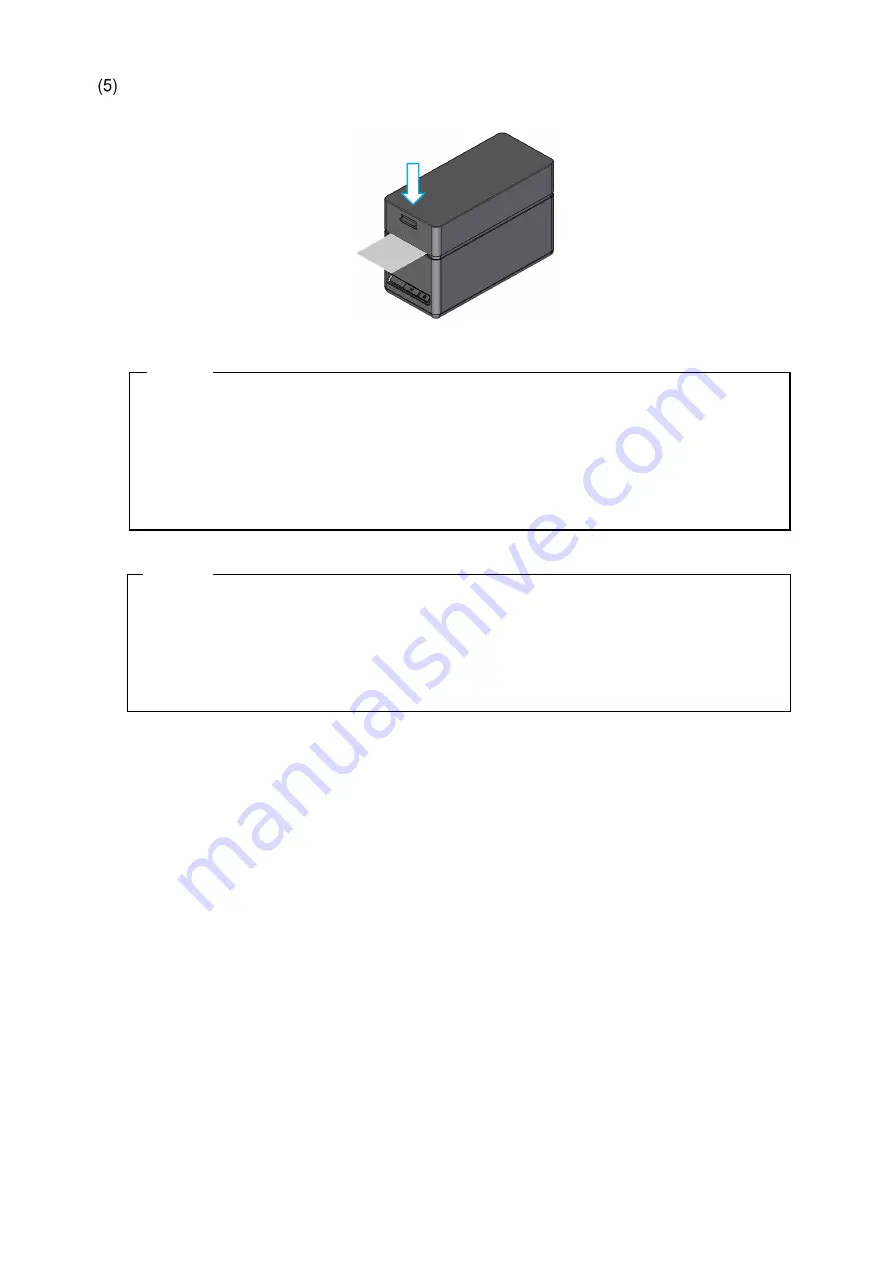
17
Close the top cover firmly by pushing the center part downward until it locks into place.
After closing the top cover, paper feed and paper cutting are performed automatically.
NOTE
◆
Pull the thermal paper straight.
◆
Push the top cover firmly to close and avoid one side lock defect.
◆
Be sure to operate the release lever to the end. If not, the top cover may not open.
◆
DO NOT cover the paper outlet or hold down the thermal paper ejected. Doing so may
cause a paper jam.
◆
DO NOT touch the platen. Doing so may cause loss of printing quality or damage.
HINT
•
Leaving the printer with the thermal paper for a long time may cause a paper feeding
problem because the surface of the thermal paper sticks to the thermal head (in the case
of linerless label, the adhesive sticks to the platen) due to the environmental changes. In
that case, open the top cover to separate the thermal paper from the thermal head and
the platen, and then close the top cover before use.
















































