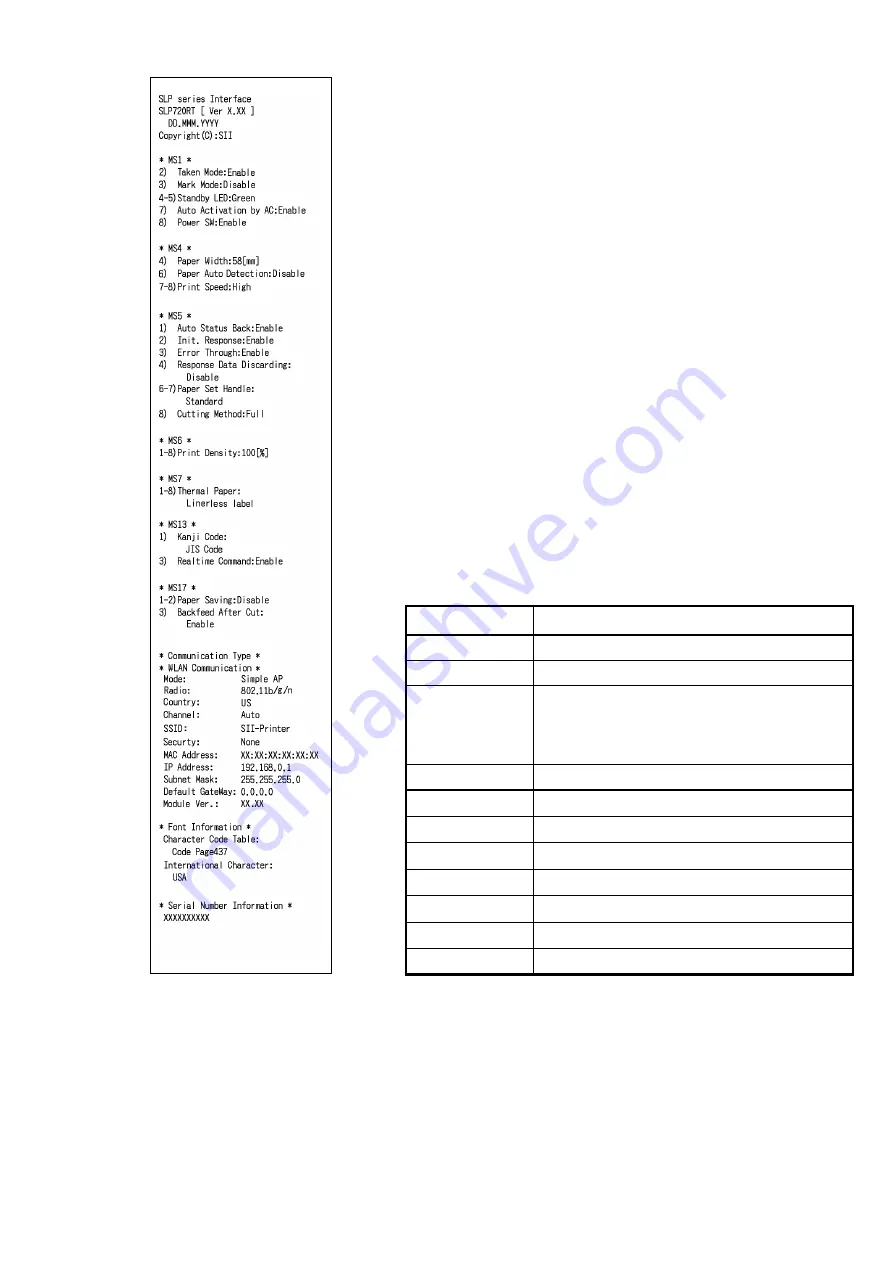
24
Table 10-2 Wireless LAN Information
Item
Description
Mode
Selected Wireless LAN Operation Mode
Radio
Selected Wireless LAN Standard
Country
Corresponding country
US: USA, Canada
JP: Japan
EU: EU, EFTA, UK, Turkey
Channel
Selected Channel
SSID
SSID Setting
Security
Selected Security
DHCP
Selected DHCP Client Mode (in Client Mode)
MAC Address
MAC Address
IP Address
IP Address*
Subnet Mask
Subnet Mask*
Default Gateway Gateway Address*
Figure 10-3 Test Print Example
(Wireless LAN Model)
*: When Client Mode is selected in the Mode, IP address, Subnet Mask and
Gateway Address obtained from DHCP Server are printed. When the Power
SW is pressed and canceled data queue, "---,---,---,---" is printed. In case of
DHCP timeout, the Setting value is used and printed.
















































