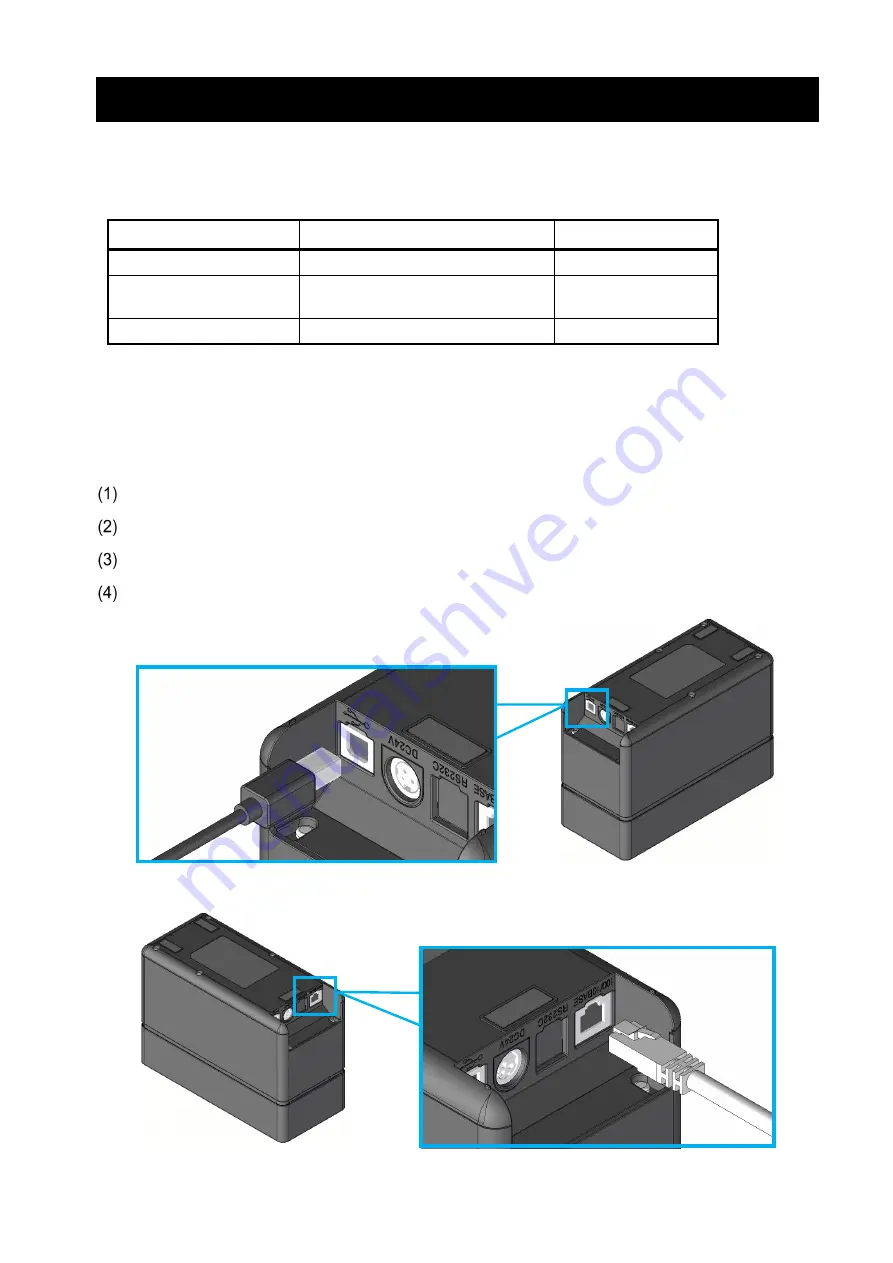
28
12. CONNECTING TO HOST DEVICE
The printer supports the USB interface, the Wireless LAN interface, and the Ethernet interface.
The available interface varies depending on the model, order the model of interface method to use from
the following.
Model
Interface
Product Name
USB model
USB interface
SLP720RT-UK2F11
Et USB model
Ethernet interface
USB interface
SLP720RT-EK2Fx1
Wireless LAN model
Wireless LAN interface
SLP720RT-WK2F11
Each interface cables are required separately for communication with the USB interface or Ethernet
interface. See "15 SPECIFICATIONS" for details of interface specifications.
The communication speed may be decreased depending on processing by software or print contents.
■
USB Interface / Ethernet Interface
Ensure that the printer is off.
Connect the interface cable to use to the interface connector on the back side of the printer.
Turn on the printer, and send data from the host device to the printer.
Verify that the data is printed correctly.
Figure 12-1 Printer and USB Cable Connection
Figure 12-2 Printer and Ethernet Cable Connection















































