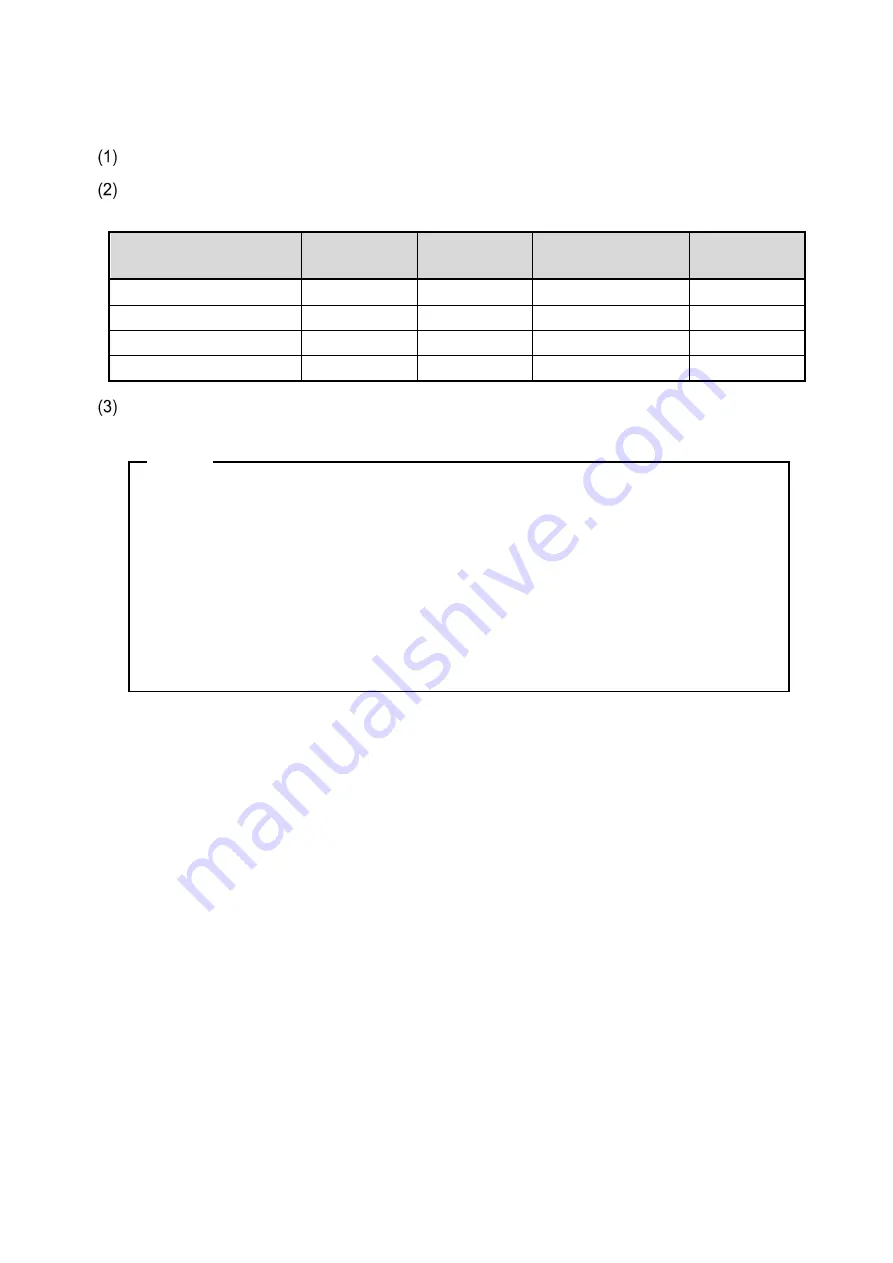
19
■
Easy Paper Setting
It is necessary to set the paper to be used. It can be easily set by following procedures.
With the printer turned on, operate the release lever to open the top cover.
Press the FEED Switch a number of times within 4 seconds according to the paper to be used in
the table below.
Thermal Paper
Mark Mode
Taken Mode Number of Times to
Press FEED Switch Standby LED
Linerless label
Disable
Enable
3
Green
Linerless label
Enable
Enable
4
Green
SLP Label
Enable
Disable
5
Aqua
Receipt
Disable
Disable
6
Blue
The LED turns to the lighting of "Standby LED" color.
NOTE
◆
The "LED (Color)" of the printer status "Power on (print-ready) / Connecting Wireless
LAN communication" changes to the color of "Standby LED" that is set in easy paper
setting.
See "LED Indication" described in "6 EACH PART OF PRINTER" for details.
◆
For easy paper setting, only the values of the following functions are changed.
・
Taken Mode Selection
・
Mark Mode Selection
・
Standby LED Selection
To change the other settings, see "11 FUNCTION SETTINGS".






























