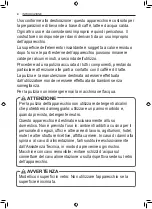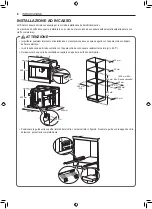6
INTRODUZIONE
AV V E R TE NZ A
Questo apparecchio produce acqua calda e quando è in funzione può formarsi del vapore acqueo.
Prestare attenzione di non venire in contatto con spruzzi d’acqua o vapore caldo. Utilizzare le manopole o le maniglie.
ATTE NZ IONE
Non aggrapparsi alla macchina da caffè quando è stata estratta dal mobile. Non posare sull’elettrodomestico oggetti
contenenti liquidi, materiali infiammabili o corrosivi, utilizzare il porta accessori per contenere gli accessori necessari alla
preparazione del caffè (per esempio il misurino). Non posare sull’elettrodomestico oggetti grandi che possano bloccarne
il movimento oppure oggetti instabili.
Evitare che i bambini e animali sostino, o stazionino in prossimità dell’apparecchio quando questo è estratto dal mobile.
Evitare di lasciare la macchina estratta dal mobile quando questa è in funzione.
Evitare di lasciare la macchina estratta dal mobile quando non serve.
Installare la macchina seguendo le indicazioni come da libretto, per garantire la perfetta tenuta durante l’estrazione dal
mobile.
ATTE NZ IONE
Non utilizzare l’elettrodomestico quando è estratto dalla nicchia: attendere sempre che l’apparecchio sia inattivo prima di
estrarlo. Fa eccezione la regolazione del macina caffè che deve essere effettuata con la macchina estratta (vedi capitolo
“Regolazione del macina caffè”).
NOTA
Utilizzare esclusivamente accessori e parti di ricambio originali o raccomandati dal costruttore.
ATTE NZ IONE
Non spegnere mai la macchina durante il ciclo di decalficicazione.
U s o c o n f o r m e a l l a d e s t i n a zi o n e
Questo apparecchio è costruito per la preparazione del caffè e per riscaldare bevande. Ogni altro uso è da considerarsi
improprio.
Questo apparecchio non è adatto per uso commerciale. Il costruttore non risponde per danni derivanti da un uso improprio
dell’apparecchio. Questo apparecchio può essere installato su un forno ad incasso se quest’ultimo è dotato di ventilatore di
raffreddamento sulla parte posteriore (potenza massima micronde 3 kW).
P u l i zi a e m a n u t e n zi o n e d e i m a t e r i a l i a c o n t a t t o c o n a l i m e n t i
•
Al primo utilizzo, oppure dopo 3 o 4 giorni di inutilizzo, risciacquare con acqua calda tutti gli accessori rimovibili che sono
destinati a al contatto con acqua o latte.
•
Dopo 3 o 4 giorni di inutilizzo si consiglia di procedere al risciacquo del circuito prima di prepare la prima bevanda, come
descritto nelle istruzioni.
•
Si raccomanda di eseguire scrupolosamente le richieste di pulizia automatica e di manutenzione guidata quando proposti
dall’apparecchio tramite display o spie luminose descritte nel manuale.
•
Riempire con acqua fresca e potabile.
•
Svuotare il serbatoio dell’acqua se l’apparecchio non viene usato per periodi prolungato (vacanze etc.).
•
Sostituire acqua se apparecchio non viene utilizzato da più di due giorni.