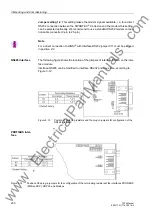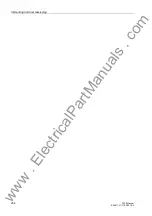3.3 Commissioning
243
7ST6 Manual
E50417-G1176-C251-A3
Figure 3-21
System interface test with dialog box: Generate Indications — example
Changing the Oper-
ating State
On clicking one of the buttons in the column
Action
you will be prompted for the pass-
word No. 6 (for hardware test menus). After you have entered the password correctly
you can send the indications individually. To do so, click on the button
Send
on the
corresponding line. The corresponding indication is sent and can be read out either
from the event log of the SIPROTEC
®
4 device or from the substation control system.
As long as the window is open, further tests can be performed.
Test in Indication
Direction
For all information that is transmitted to the substation control system, test in
Status
Scheduled
the desired options in the list which appears:
• Make sure that each checking process is carried out carefully without causing any
danger (see above and refer to DANGER!).
• Click on Send in the function to be tested and check whether the transmitted infor-
mation reaches the substation control system and shows the desired reaction. Data
which are normally linked via binary inputs (first character „>“) are likewise indicated
to the substation control system with this procedure. The function of the binary
inputs itself is tested separately.
Exiting the Proce-
dure
To end the system interface test, click
Close
. The device is briefly out of service while
the start-up routine is executed. The dialog box closes.
Test in Command
Direction
The information transmitted in command direction must be issued by the substation
control system. Check whether the reaction is correct.
www
. ElectricalPartManuals
. com
Содержание SIPROTEC 7ST6
Страница 14: ...Contents 14 7ST6 Manual E50417 G1176 C251 A3 w w w E l e c t r i c a l P a r t M a n u a l s c o m ...
Страница 24: ...1 Introduction 24 7ST6 Manual E50417 G1176 C251 A3 w w w E l e c t r i c a l P a r t M a n u a l s c o m ...
Страница 254: ...3 Mounting and Commissioning 254 7ST6 Manual E50417 G1176 C251 A3 w w w E l e c t r i c a l P a r t M a n u a l s c o m ...
Страница 288: ...4 Technical Data 288 7ST6 Manual E50417 G1176 C251 A3 w w w E l e c t r i c a l P a r t M a n u a l s c o m ...
Страница 340: ...A Appendix 340 7ST6 Manual E50417 G1176 C251 A3 w w w E l e c t r i c a l P a r t M a n u a l s c o m ...
Страница 342: ...Literature 342 7ST6 Manual E50417 G1176 C251 A3 w w w E l e c t r i c a l P a r t M a n u a l s c o m ...
Страница 354: ...Index 354 7ST6 Manual E50417 G1176 C251 A3 w w w E l e c t r i c a l P a r t M a n u a l s c o m ...
Страница 355: ...Index 355 7ST6 Manual E50417 G1176 C251 A3 w w w E l e c t r i c a l P a r t M a n u a l s c o m ...
Страница 356: ...Index 356 7ST6 Manual E50417 G1176 C251 A3 w w w E l e c t r i c a l P a r t M a n u a l s c o m ...