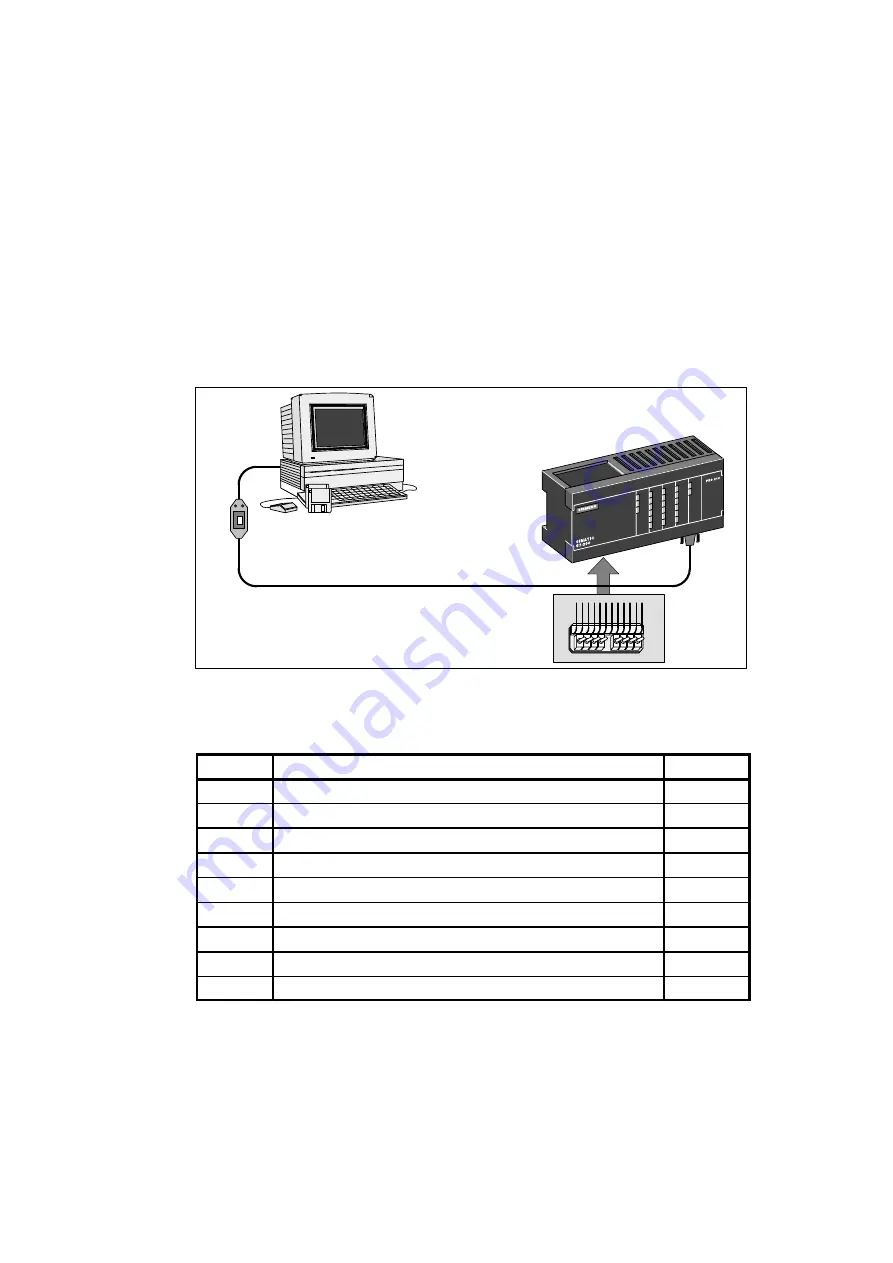
3-1
S7-200 Programmable Controller, CPU 210
C79000-G7076-C235-01
Getting Started with a Sample Program
You can enter the program for the sample application on a computer running
STEP 7-Micro/WIN. To download the program, you must have the equipment shown in
Figure 3-1. The size of the sample program is 155 bytes.
Input Simulator for the PDS 210
Program Development Station
(PDS 210)
PC/PPI Communications Cable
Computer
STEP 7-Micro/WIN
Figure 3-1
Requirements to Run the Sample Program
Chapter Overview
Section
Description
Page
3.1
Defining the Requirements for the Application Example
3-2
3.2
Designing the Control Logic
3-4
3.3
Putting the Control Logic into a Program
3-9
3.4
Creating a Project with STEP 7-Micro/WIN
3-13
3.5
Creating a Symbol Table
3-14
3.6
Creating the Program
3-15
3.7
Creating a Status Chart
3-22
3.8
Downloading and Monitoring the Sample Program
3-23
3.9
Modifying the Sample Program
3-25
3
Содержание Simatic S7-200 CPU 210
Страница 10: ...x S7 200 Programmable Controller CPU 210 C79000 G7076 C235 01 Contents ...
Страница 68: ...3 28 S7 200 Programmable Controller CPU 210 C79000 G7076 C235 01 Getting Started with a Sample Program ...
Страница 116: ...A 16 S7 200 Programmable Controller CPU 210 C79000 G7076 C235 01 CPU 210 Data Sheets ...
Страница 126: ...F 2 S7 200 Programmable Controller CPU 210 C79000 G7076 C235 01 CPU 210 Order Numbers ...
Страница 138: ...Index 12 S7 200 Programmable Controller CPU 210 C79000 G7076 C235 01 Index ...
















































