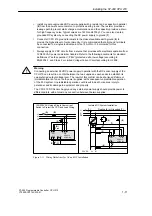2-11
S7-200 Programmable Controller, CPU 210
C79000-G7076-C235-01
Copying Your Program to the Memory Cartridge
You can copy your program to the memory cartridge only when the PDS 210 is powered up
and the memory cartridge is installed. (You can install or remove the memory cartridge while
the PDS 210 is powered up.)
Caution
Electrostatic discharge can damage the memory cartridge or the receptacle on the
PDS 210 or CPU 210.
You should make contact with a grounded conductive pad and/or wear a grounded wrist
strap when you handle the cartridge. You should store the cartridge in a conductive
container.
To install the memory cartridge, remove the protective tape from the memory cartridge
receptacle and insert the memory cartridge into the receptacle located under an access
cover of the PDS 210. (The memory cartridge is keyed for proper installation.) After the
memory cartridge is installed, use the following procedure to copy the program:
1. If the program has not already been downloaded to the PDS 210, use the menu
command Project
"
Download... to download the program. (See Figure 2-8.)
2. Use the menu command CPU
"
Program Memory Cartridge to copy the program to the
memory cartridge. See Figure 2-9.
3. Remove the memory cartridge from the PDS 210.
✂
Project Edit View CPU Debug Tools Setup Window Help
STEP 7-Micro/WIN - c:\microwin\project1.prj
CPU
Ladder Editor - untitled.ob1
Contacts
F2
Normally Open
Start/stop switch
“Zone_1”
“Zone_2”
Q0.0
Network 1
✓
Run
Stop
Compile
Clear
Information
Configure
Program Memory Cartridge
Time of Day Clock
Compare Project to CPU
Type
Figure 2-9
Copying the Program to the Memory Cartridge
Transferring the Program to the CPU 210
To transfer the program from the memory cartridge to the CPU 210, follow these steps:
1. Turn off the power to the CPU 210.
2. Insert the memory cartridge in the CPU 210. (The memory cartridge is keyed for proper
installation.)
3. Turn on the power to the CPU 210.
4. After the RUN LED turns on, remove the memory cartridge from the CPU 210.
Installing and Using the STEP 7-Micro/WIN Version 2.0 Software
!
Содержание Simatic S7-200 CPU 210
Страница 10: ...x S7 200 Programmable Controller CPU 210 C79000 G7076 C235 01 Contents ...
Страница 68: ...3 28 S7 200 Programmable Controller CPU 210 C79000 G7076 C235 01 Getting Started with a Sample Program ...
Страница 116: ...A 16 S7 200 Programmable Controller CPU 210 C79000 G7076 C235 01 CPU 210 Data Sheets ...
Страница 126: ...F 2 S7 200 Programmable Controller CPU 210 C79000 G7076 C235 01 CPU 210 Order Numbers ...
Страница 138: ...Index 12 S7 200 Programmable Controller CPU 210 C79000 G7076 C235 01 Index ...