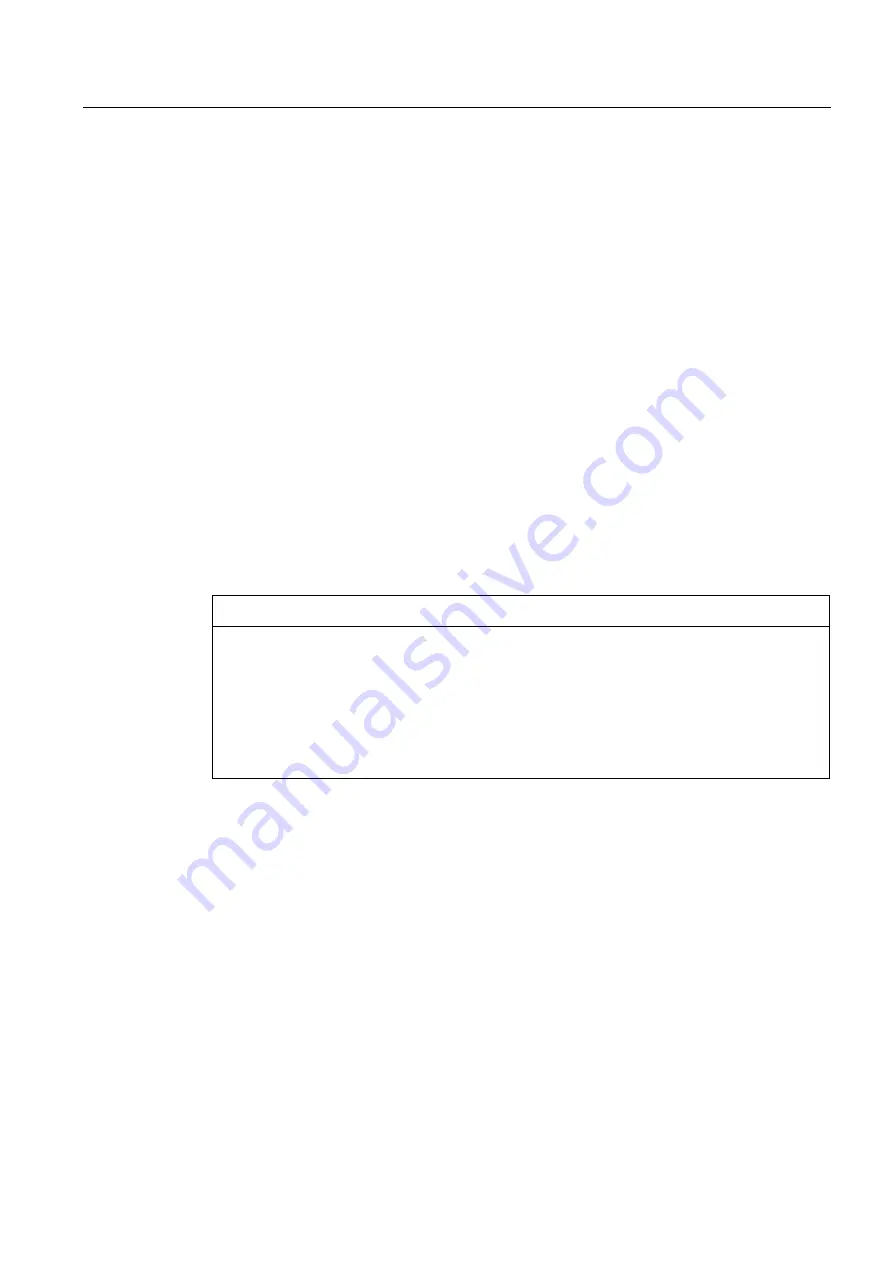
Preparing and backing up a project
7.3 Backup and restore
OP 73micro, TP 177micro (WinCC flexible)
Operating Instructions, 09/2007, 6AV6691-1DF01-0AB0
95
7.3
Backup and restore
7.3.1
Overview of backup and restoring
Introduction
Data located on the HMI device can be backed up using a PC external to the HMI device
and can be restored from it.
The following data in the internal Flash memory can be backed up and restored:
●
Project and HMI device image
●
Password list
Backup and restoring can be performed in the following ways:
●
WinCC flexible
●
ProSave
General notes
NOTICE
Power failure
If an operation for restoring data is interrupted due to power failure on the HMI device, the
operating system of the HMI device may be deleted! The operating system then has to be
updated.
Compatibility conflict
If a message is output on the HMI device warning of a compatibility conflict during the
restore operation, the operating system must be updated.
















































