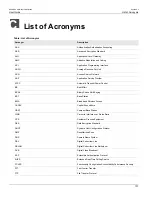Chapter 6
CPE Management Interface
RUGGEDCOM WiN5100/WiN5200
User Guide
86
WiMAX Settings
Table: Service flow statistics Table
Field
Description
SF Name
Displays the name of the service flow.
Service flow ID
Displays a numeric identifier for the service flow.
CID
Displays the connection identifier for the service flow.
Direction
Displays the direction for the service flow: uplink or downlink.
Values: DL | UL
Scheduling Service
Displays the scheduling service for the service flow: Best Effort, Near-Real Time, Real
Time, Extended Real Time, or Unsolicited Grant Service.
Values: BE | nRT | RT | eRT | UGS
Packets
Displays the number of packets handled by the service flow.
Bytes
Displays the number of bytes handled by the service flow.
4. To clear the statistics for a selected service flow, select the service flow in the
Service flow statistics
table
and click the
Clear SF statistics
button.
5. To clear the statistics for all service flows, click the
Clear All
button.
Section 6.5
WiMAX Settings
This section describes how to:
• configure the scanner settings. See
Section 6.5.1, “Scanner Settings”
.
• configure WiMAX authentication. See
Section 6.5.2, “WiMAX Authentication”
.
• view information for the serving and neighboring base stations. See
Section 6.5.3, “Viewing Base Station
• configure the WiMAX radio options. See
Section 6.5.4, “Configuring WiMAX Radio Parameters”
.
Section 6.5.1
Scanner Settings
On the the
Scanner Settings
pane, you set the CINR (Carrier to Interf Noise Ratio) value and define the
scanning frequencies for the CPE. The CPE uses this information to scan for and locate available base stations.
During the scan, the CPE builds a table of detected base stations. If the CPE finds a base station with a CINR
greater than the user-defined threshold, it stops the scan and connects to the base station immediately. This
technique is scanning time.
On this pane, you can also start and stop CPE’s scan for base stations.
Procedure: Working with WiMAX Scanner Settings
1. Click the
WiMAX
button. The
Scanner Settings
pane appears.
Содержание RUGGEDCOM WiN5100
Страница 2: ...RUGGEDCOM WiN5100 WiN5200 User Guide ii ...
Страница 8: ...RUGGEDCOM WiN5100 WiN5200 User Guide FCC Statement And Cautions viii ...
Страница 26: ...RUGGEDCOM WiN5100 WiN5200 User Guide Chapter 2 Product Description LED Indicators 18 ...
Страница 28: ...RUGGEDCOM WiN5100 WiN5200 User Guide Chapter 3 Mounting Wall Mounting 20 ...
Страница 102: ...RUGGEDCOM WiN5100 WiN5200 User Guide Chapter 6 CPE Management Interface Configuring WiMAX Radio Parameters 94 ...
Страница 106: ...RUGGEDCOM WiN5100 WiN5200 User Guide Appendix A WiN5100 WiN5200 Specifications 98 ...
Страница 114: ...RUGGEDCOM WiN5100 WiN5200 User Guide Appendix D RUGGEDCOM CPE Warranty 106 ...