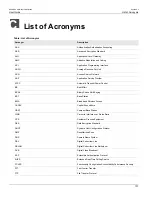RUGGEDCOM WiN5100/WiN5200
User Guide
Chapter 6
CPE Management Interface
Configuring WiMAX Radio Parameters
93
Section 6.5.4
Configuring WiMAX Radio Parameters
On the
Radio Settings
pane, you can enable and disable WiMAX radio settings. After making changes on the
Radio Settings
pane, you must reboot the CPE.
NOTE
Due to FCC regulations, this feature is not available for WCS 2.3GHz.
Procedure: Setting WiMAX Radio Parameters
1. Click the
WiMAX
button. The
Scanner Settings
pane appears.
2. In the options panel, click the
Radio
link. The
Radio Settings
pane appears.
Figure 81: Radio Settings pane
3. Set the following WiMAX radio options:
Table: Radio Settings fields
Column
Description
Maximum Tx Power Enhanced
Displays the setting for transmission power enhancement. When
On
, transmission
power is enhanced. When
Off
, transmission power is not enhanced. The default setting
is
Off
.
Values: On | Off
Boost on CDMA Contention
Determines if transmission power is boosted on CDMA (Code Division Multiple
Accessbase) contention. When
On
, transmission power is boosted when another station
competes for the same bandwidth. When
Off
, transmission power is not boosted when
the CPE detects contention. The default value is
Off
.
Values: On | Off
4. After making changes, click the
Apply
button.
5. After changing the
Maximum Tx Power Enhanced
or
Boost on CDMA Contention
fields, reboot the CPE:
a. Click the
Management
button. The
System Functions
pane appears.
b. Click the
Reboot
button. The CPE reboots.
Содержание RUGGEDCOM WiN5100
Страница 2: ...RUGGEDCOM WiN5100 WiN5200 User Guide ii ...
Страница 8: ...RUGGEDCOM WiN5100 WiN5200 User Guide FCC Statement And Cautions viii ...
Страница 26: ...RUGGEDCOM WiN5100 WiN5200 User Guide Chapter 2 Product Description LED Indicators 18 ...
Страница 28: ...RUGGEDCOM WiN5100 WiN5200 User Guide Chapter 3 Mounting Wall Mounting 20 ...
Страница 102: ...RUGGEDCOM WiN5100 WiN5200 User Guide Chapter 6 CPE Management Interface Configuring WiMAX Radio Parameters 94 ...
Страница 106: ...RUGGEDCOM WiN5100 WiN5200 User Guide Appendix A WiN5100 WiN5200 Specifications 98 ...
Страница 114: ...RUGGEDCOM WiN5100 WiN5200 User Guide Appendix D RUGGEDCOM CPE Warranty 106 ...